-
MacMost Ventura Course Lesson 3 – Switching From Windows
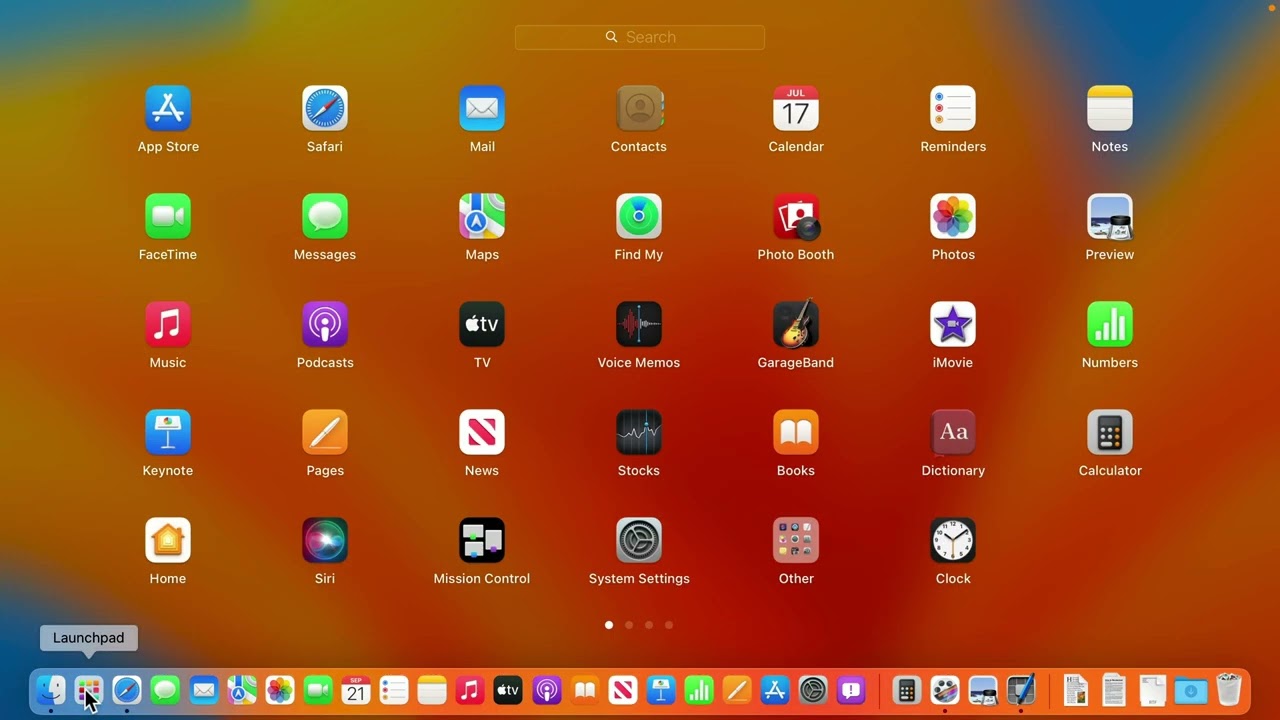
Youtube Part of “The Guide to macOS Ventura,” a course by MacMost.com If you are new to Mac and have been using Microsoft Windows, it will be useful to know some of the things that make this transition difficult. Learn some of the fundamental differences between how you do things on Mac versus Windows. FOLLOW…
-
MacMost Ventura Course Lesson 33 – Menu Bar Buttons and Control Center
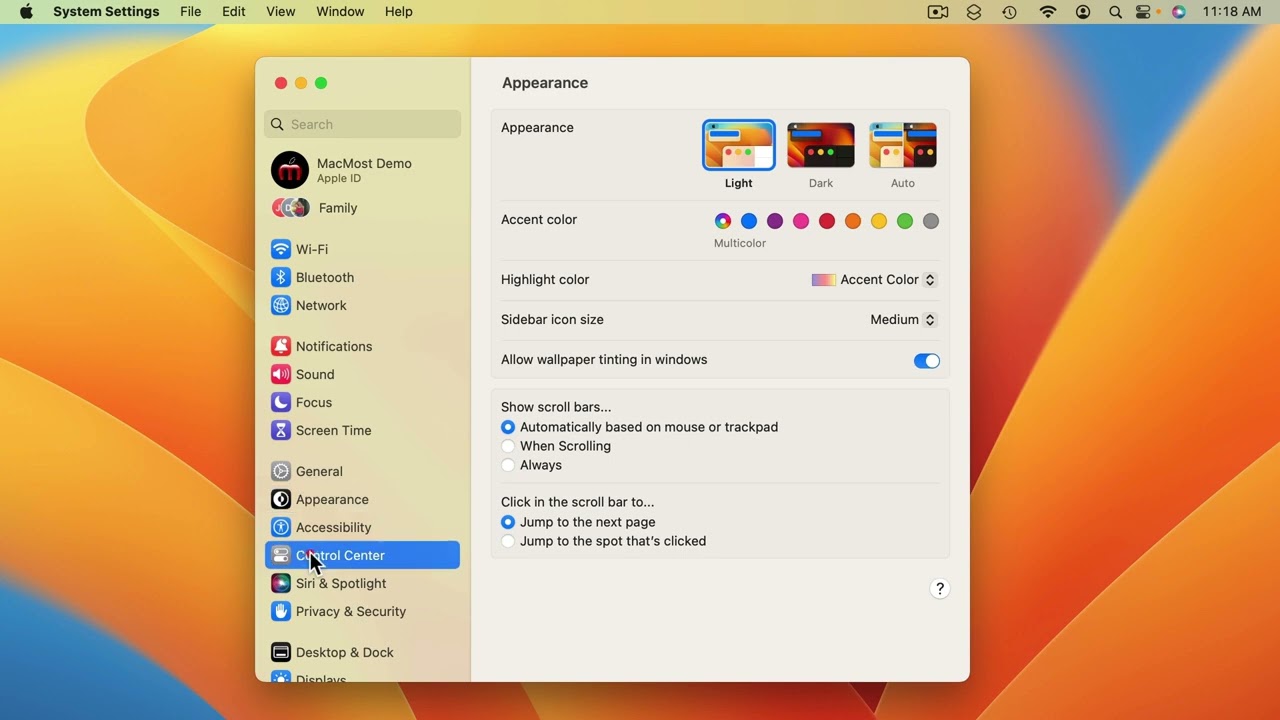
Youtube Part of “The Guide to macOS Ventura,” a course by MacMost.com The right side of the Menu Bar contains special buttons and Control Center. You can customize what appears there in System Settings. FOLLOW MACMOST FOR NEW TUTORIALS EVERY DAY ▶︎ YouTube — http://macmost.com/j-youtube (And hit the 🔔) ▶︎ YouTube Email Notifications — http://macmost.com/ytn…
-
MacMost Ventura Course Lesson 31 – More Apps
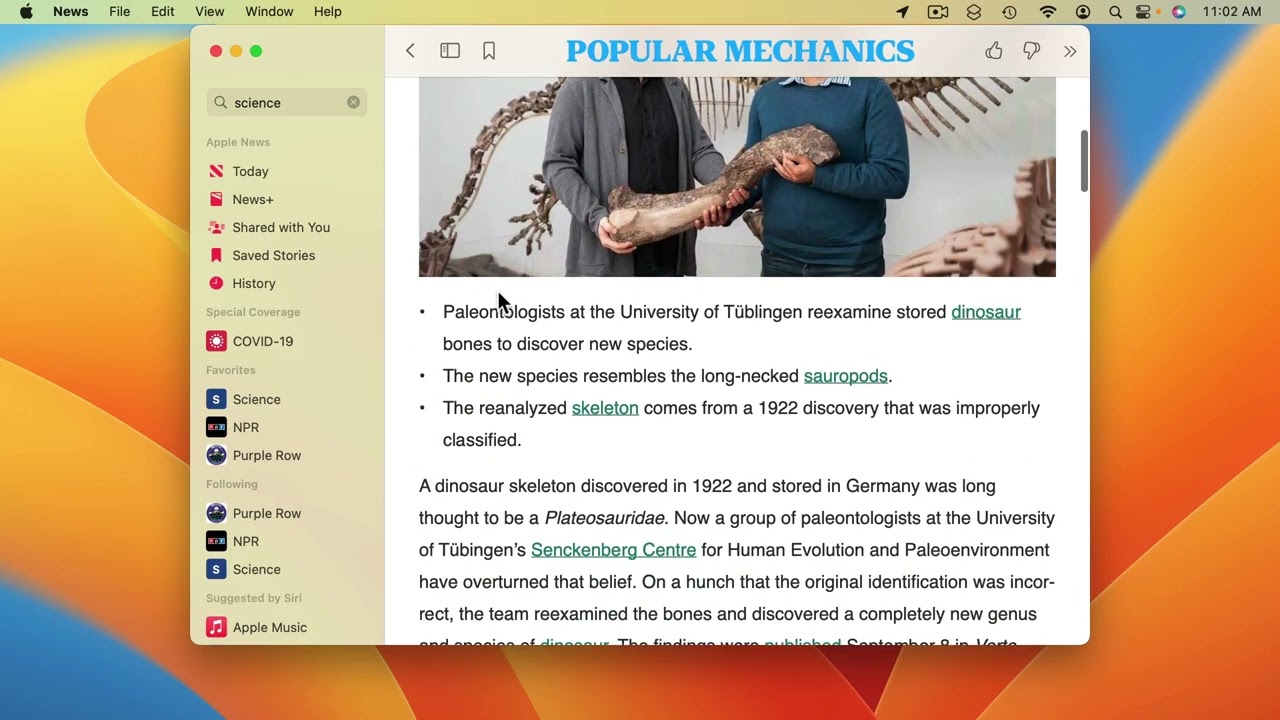
Youtube Part of “The Guide to macOS Ventura,” a course by MacMost.com TextEdit is a simple word processor and text editor that can be used in place of Pages or Word in many cases. Preview is a PDF and image viewer that can also make adjustments and annotations. The News app lets you browse, search…
-
MacMost Ventura Course Lesson 34 – Notification Center and Focus
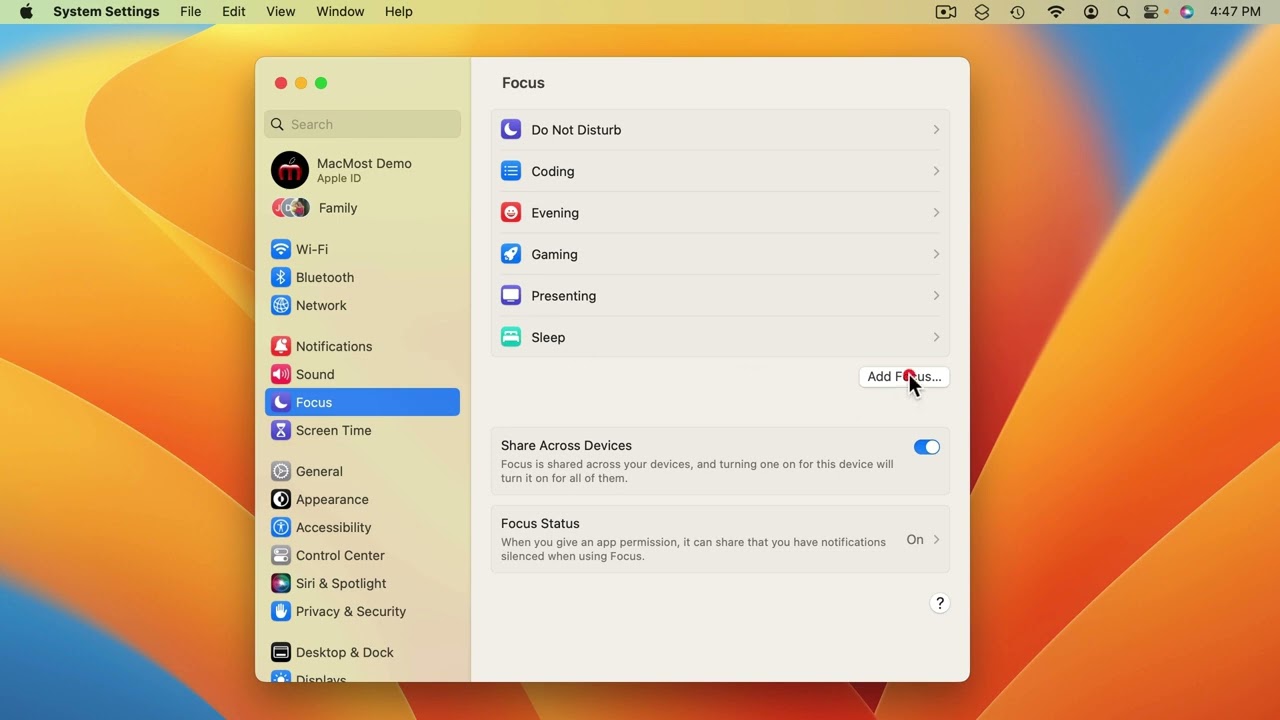
Youtube Part of “The Guide to macOS Ventura,” a course by MacMost.com Learn about notifications and the different ways they appear. See how to control notifications. Use the Notification Center to check recent notifications and view widgets that show you up-to-date information. New: Focus filters FOLLOW MACMOST FOR NEW TUTORIALS EVERY DAY ▶︎ YouTube —…
-
MacMost Ventura Course Lesson 22 – New Mail Features
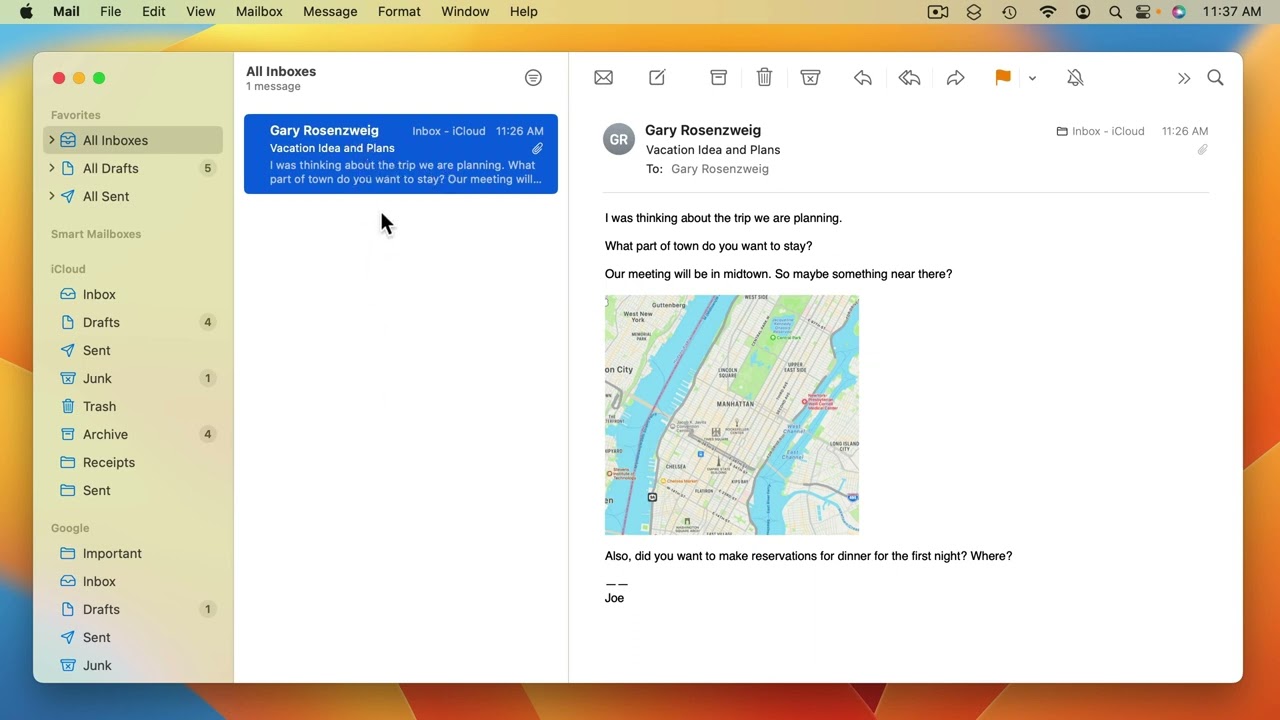
Youtube Part of “The Guide to macOS Ventura,” a course by MacMost.com New Ventura Mail features: Undo Send, Send Later, Remind Me, Follow Up, smarter searching, missing attachment notification. FOLLOW MACMOST FOR NEW TUTORIALS EVERY DAY ▶︎ YouTube — http://macmost.com/j-youtube (And hit the 🔔) ▶︎ YouTube Email Notifications — http://macmost.com/ytn ⭐️ ▶︎ MacMost Weekly Email…
-
MacMost Ventura Course Lesson 11 – Finder Windows
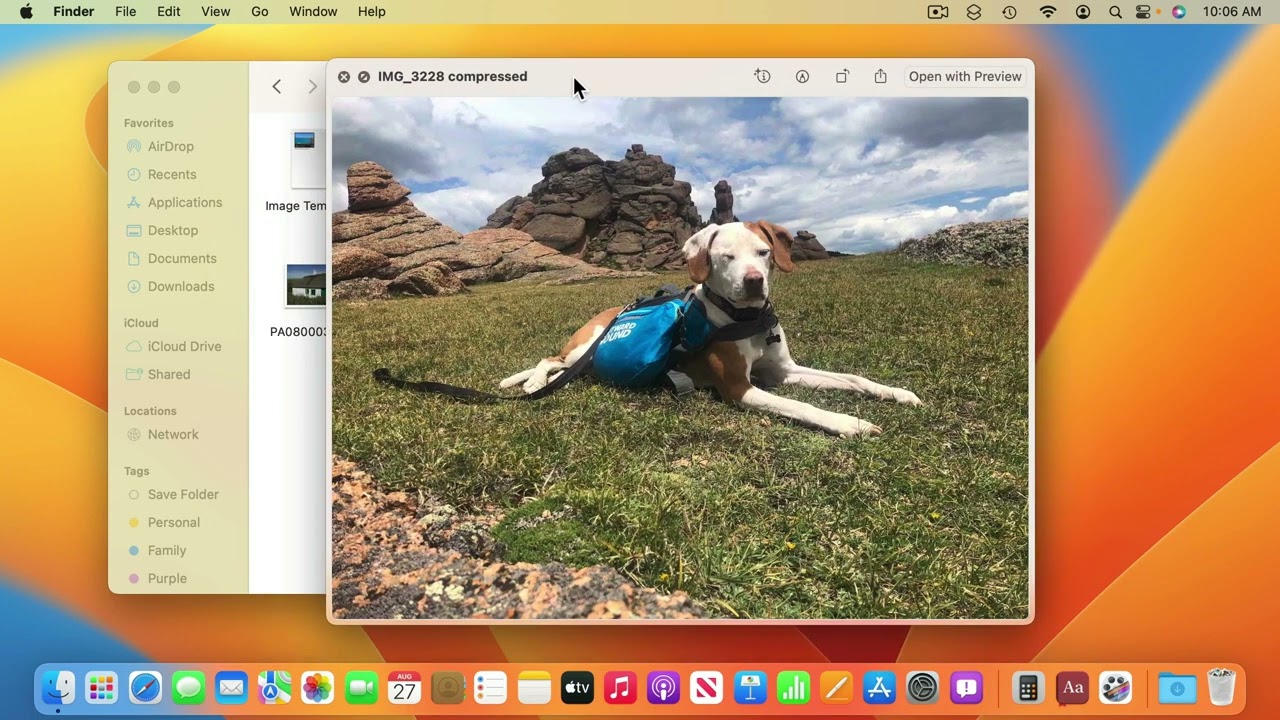
Youtube Part off “The Guide to macOS Ventura,” a course by MacMost.com The Finder is the main tool you will use to view files and folders and organize your documents. There are four different ways to view files and folders: Icon view, List view, Column view and Gallery view. There are several ways to preview…
-
MacMost Ventura Course Lesson 10 – Notifications Center
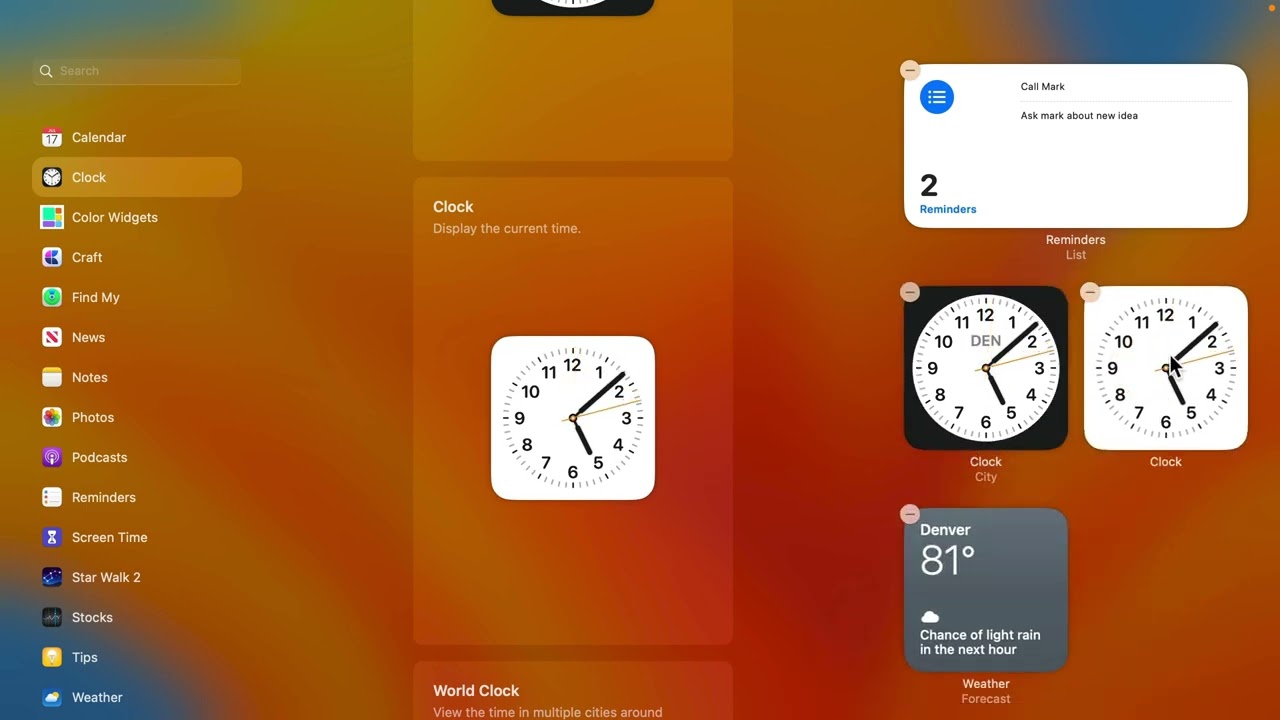
Youtube Part of “The Guide to macOS Ventura,” a course by MacMost.com Learn how widgets work and how to add, remove and edit them. FOLLOW MACMOST FOR NEW TUTORIALS EVERY DAY ▶︎ YouTube — http://macmost.com/j-youtube (And hit the 🔔) ▶︎ YouTube Email Notifications — http://macmost.com/ytn ⭐️ ▶︎ MacMost Weekly Email Newsletter — https://macmost.com/newsletter ✉️ #courses…
-
MacMost Ventura Course Lesson 21 – Mail App Basics
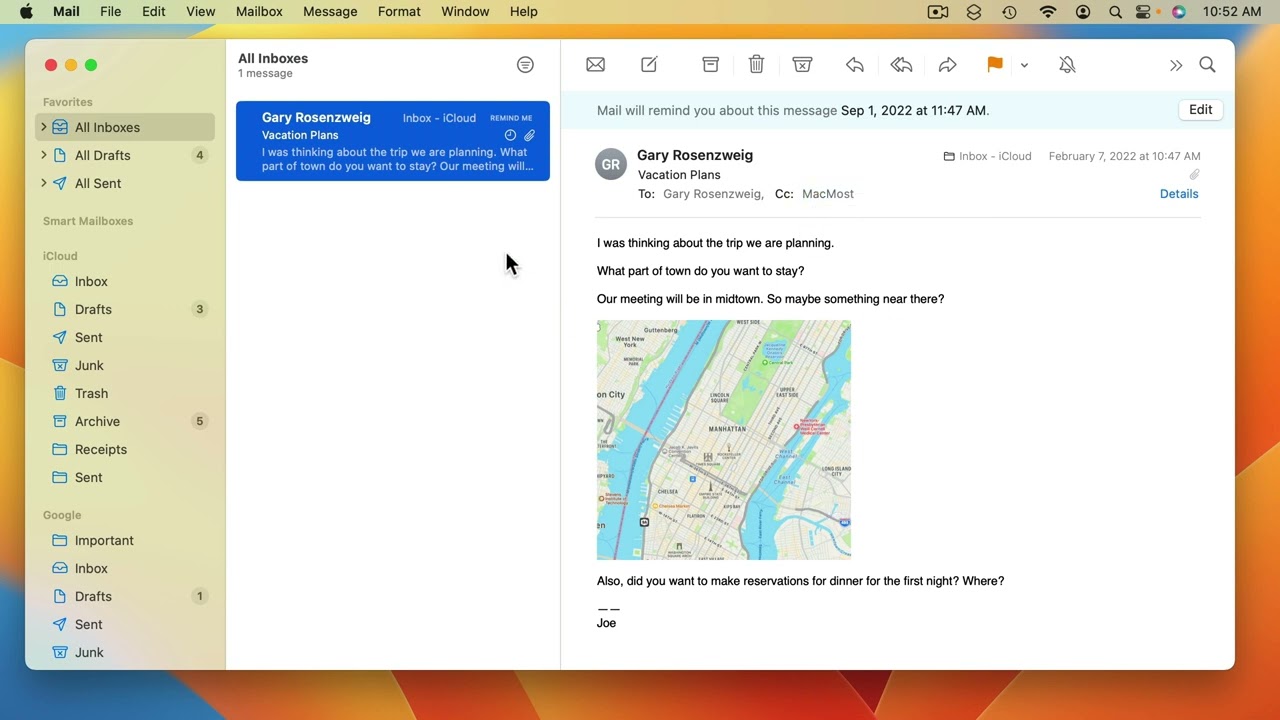
Youtube Part of “The Guide to macOS Ventura,” a course by MacMost.com Configure the Mail app to receive and send email using your email service. Read and reply to mail. With the Mail app you can easily archive mail and set up mailboxes to organize your old messages. The Mail app gives you some tools…
-
MacMost Ventura Course Lesson 5 – The Menu Bar
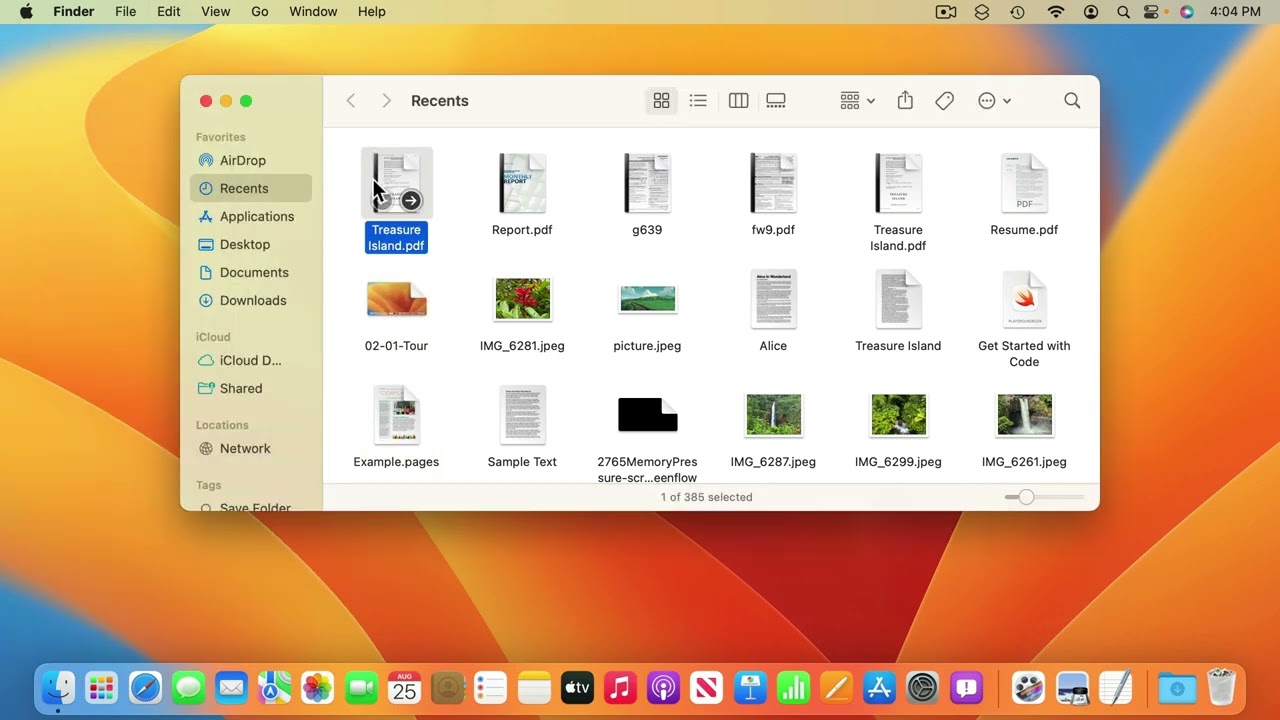
Youtube Part of “The Guide to macOS Ventura,” a course by MacMost.com The macOS menu bar is almost always present at the very top of the screen. Learn how to access menus, submenus, and menu items. You’ll also learn how to spot keyboard shortcuts, search for menu items, and bring up context menus. On the…
-
MacMost Ventura Course Lesson 13 – File Storage and Desktop Organization
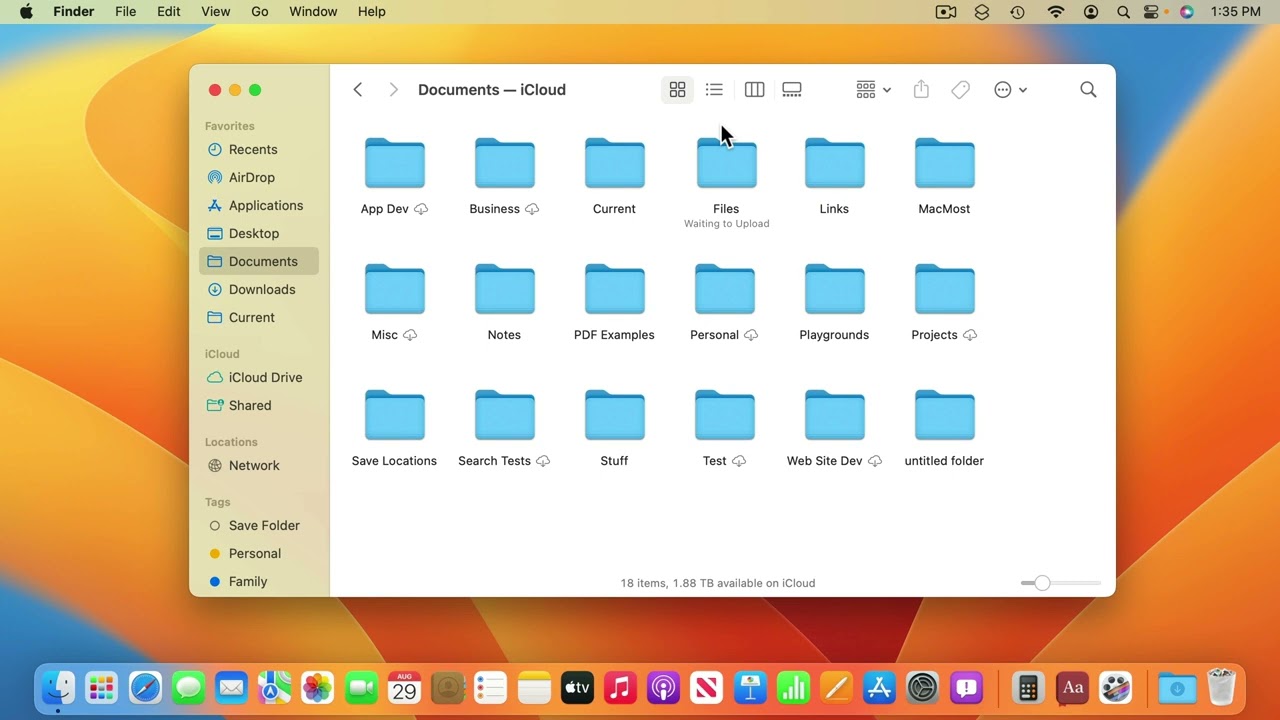
Youtube Part off “The Guide to macOS Ventura,” a course by MacMost.com Your Mac comes with a standard set of folders that should be used for specific purposes, such as storing your Photos library in the Pictures folder. You will also have a Documents folder that you can use to place all of your files…
