-
Exploring Your Mac's Wi-Fi Settings
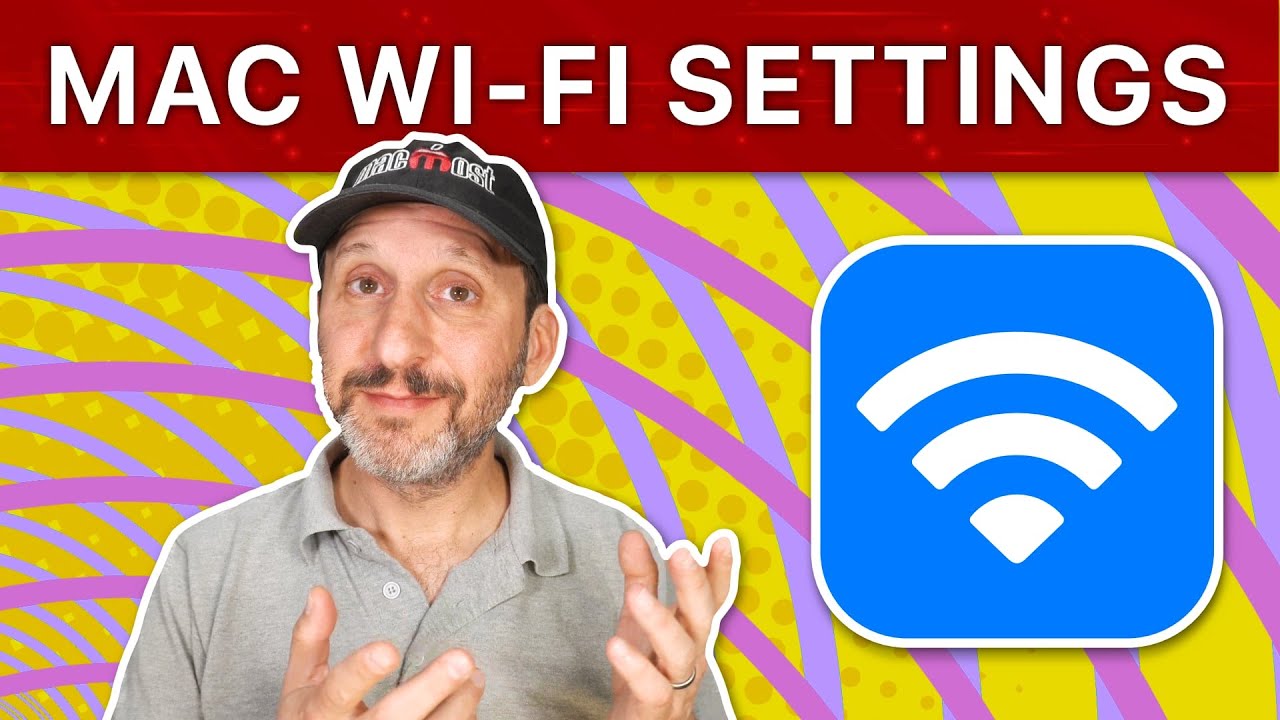
Youtube https://macmost.com/e-2834 Learn how to use the Wi-Fi settings in macOS Ventura. You can pick the network you wish to join, customize it and use new options like Low Data Mode. FOLLOW MACMOST FOR NEW TUTORIALS EVERY DAY ▶︎ YouTube — http://macmost.com/j-youtube (And hit the 🔔) ▶︎ YouTube Email Notifications — http://macmost.com/ytn ⭐️ ▶︎ MacMost…
-
How to Use Mac Notes In 5 Minutes
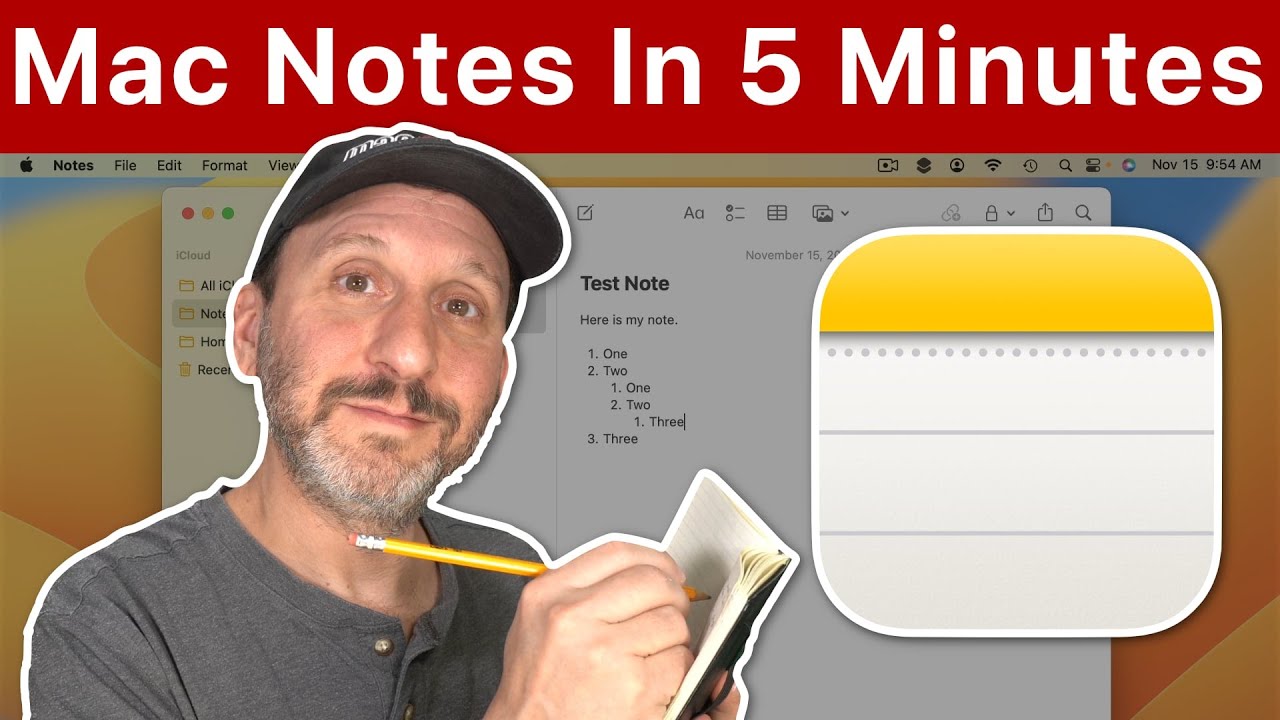
Youtube https://macmost.com/e-2839 Learn how to use the Mac Notes app. You can quickly type some text, take notes in meetings or at school, make lists and more. Learn the basics and get some tips. FOLLOW MACMOST FOR NEW TUTORIALS EVERY DAY ▶︎ YouTube — http://macmost.com/j-youtube (And hit the 🔔) ▶︎ YouTube Email Notifications — http://macmost.com/ytn…
-
The F-Keys and Special Features Keys on the Mac Keyboard

Youtube https://macmost.com/e-2833 Learn how to use the keys on the top row of your Mac keyboard. You can use them to send F1, F2, and other F-Keys to the app you are currently using, or you can use them to control special features like screen brightness and volume. Learn how to toggle which requires the…
-
MacMost #Shorts – Tips To Help You Type Faster On Your iPhone
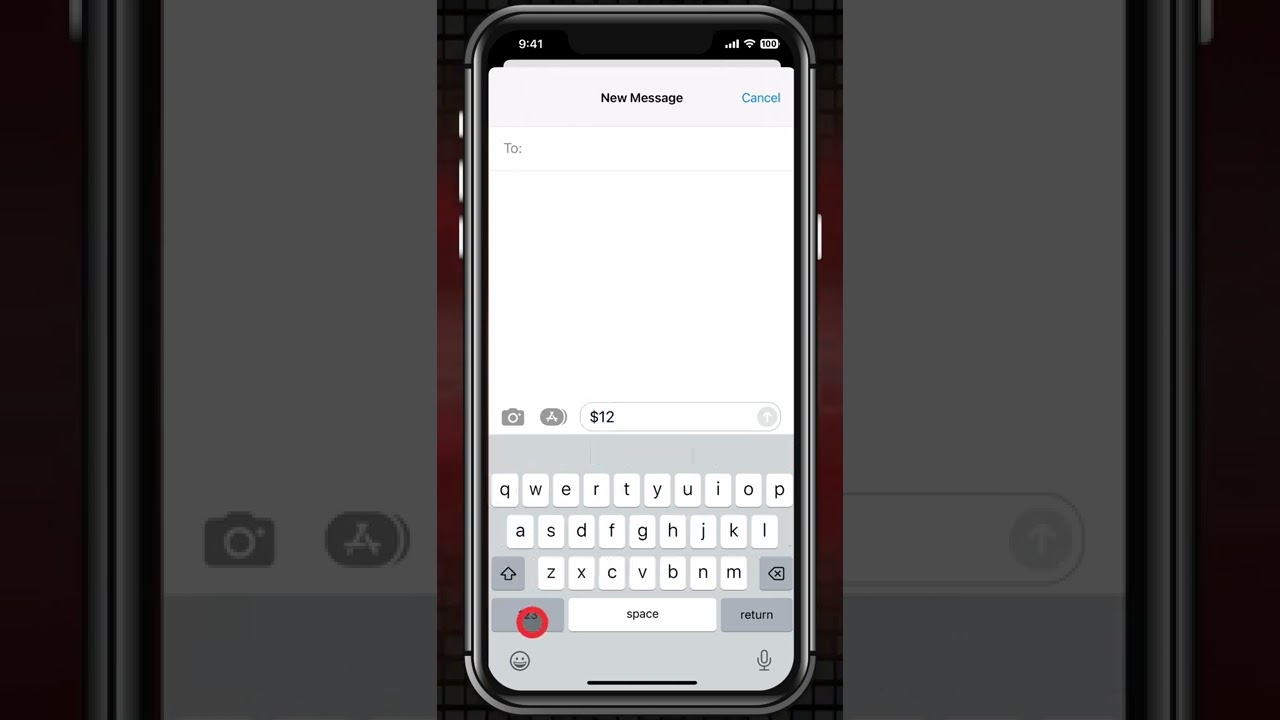
Youtube FOLLOW MACMOST FOR NEW TUTORIALS EVERY DAY ▶︎ YouTube — http://macmost.com/j-youtube (And hit the 🔔) ▶︎ YouTube Email Notifications — http://macmost.com/ytn ⭐️ ▶︎ MacMost Weekly Email Newsletter — https://macmost.com/newsletter ✉️ SUPPORT MACMOST AT PATREON ▶︎ https://macmost.com/patreon ❤️ #macmost #iphone #shorts
-
MacMost #Shorts – Question: Mouse or Trackpad?
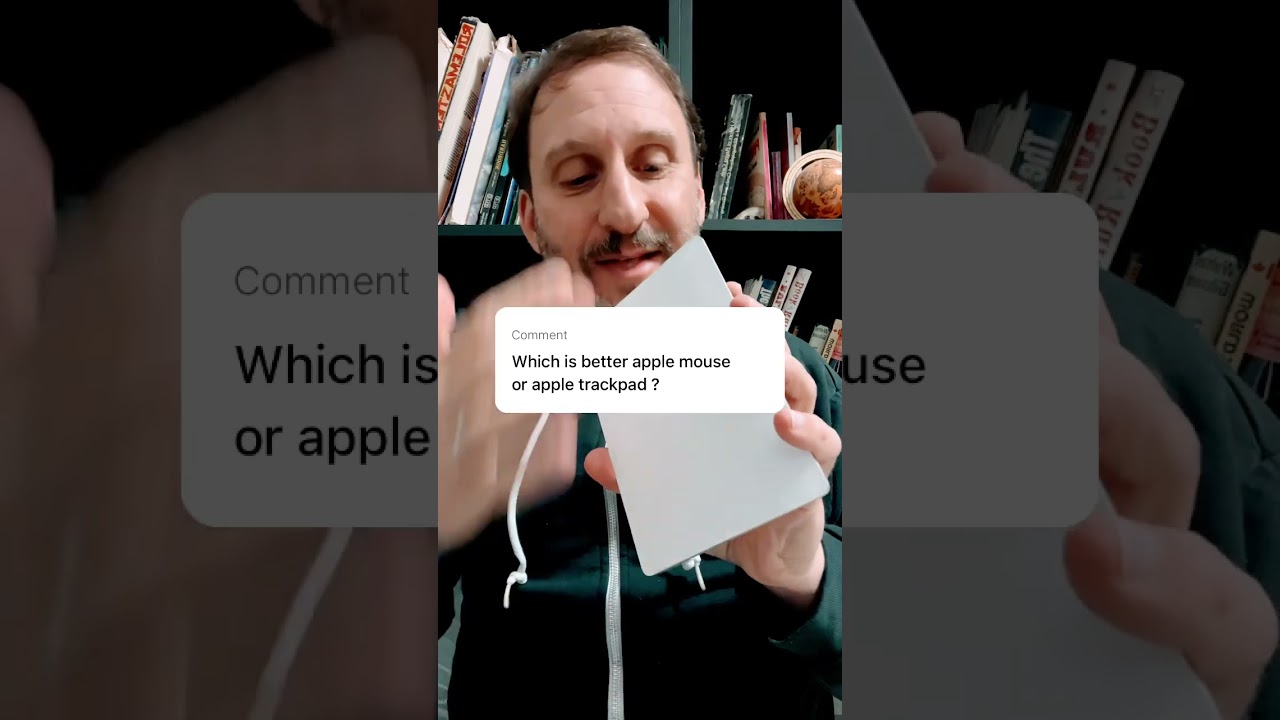
Youtube (Trying out something new, answering comments with Shorts instead of text). FOLLOW MACMOST FOR NEW TUTORIALS EVERY DAY ▶︎ YouTube — http://macmost.com/j-youtube (And hit the 🔔) ▶︎ YouTube Email Notifications — http://macmost.com/ytn ⭐️ ▶︎ MacMost Weekly Email Newsletter — https://macmost.com/newsletter ✉️ #macmost #shorts
-
15 Ways To Customize the Look of macOS Ventura
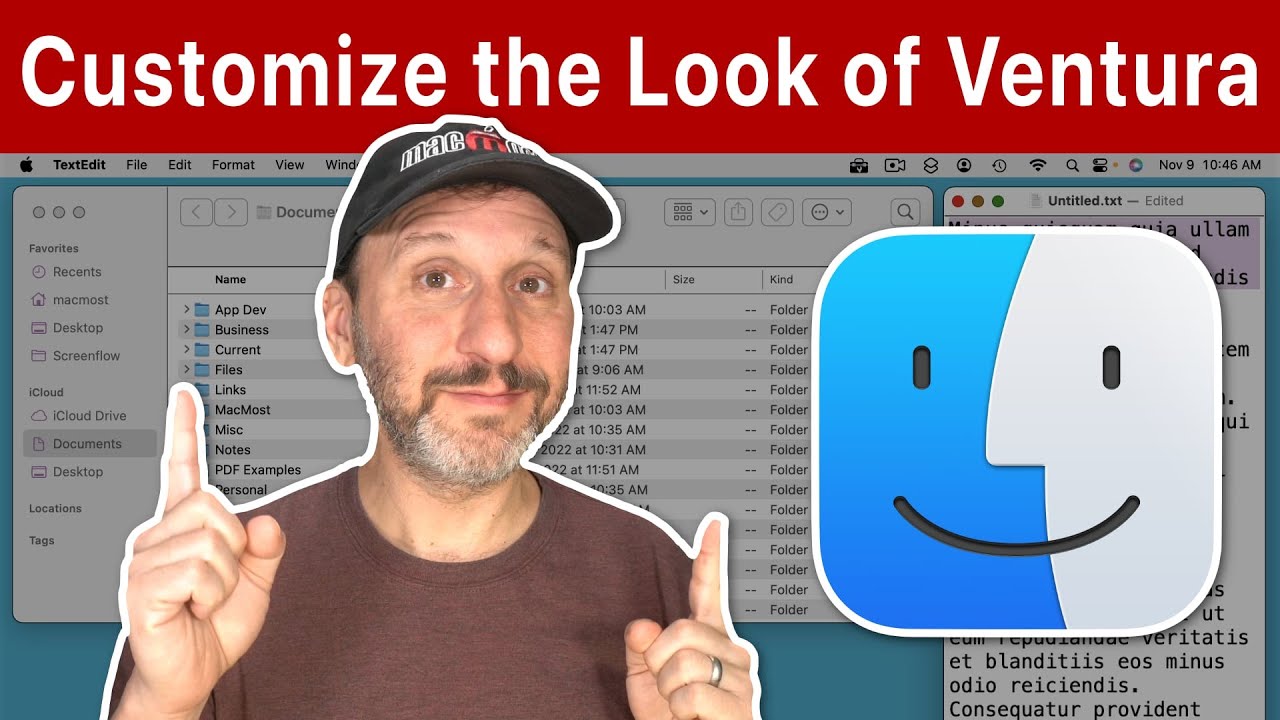
Youtube 15 Ways To Customize the Look of macOS Ventura https://macmost.com/e-2832 In macOS Ventura you can change the look of your Mac’s screen by using a new wallpaper, adjusting tinting and transparency settings, customizing the Dock and Stage Manager and much more. FOLLOW MACMOST FOR NEW TUTORIALS EVERY DAY ▶︎ YouTube — http://macmost.com/j-youtube (And hit…
-
MacMost #Shorts — Turn Off Notifications While In an App

Youtube FOLLOW MACMOST FOR NEW TUTORIALS EVERY DAY ▶︎ YouTube — http://macmost.com/j-youtube (And hit the 🔔) ▶︎ YouTube Email Notifications — http://macmost.com/ytn ⭐️ ▶︎ MacMost Weekly Email Newsletter — https://macmost.com/newsletter ✉️ SUPPORT MACMOST AT PATREON ▶︎ https://macmost.com/patreon ❤️ #macmost #iphone #shorts
-
Mastering Multitasking Tools and Techniques on Your Mac
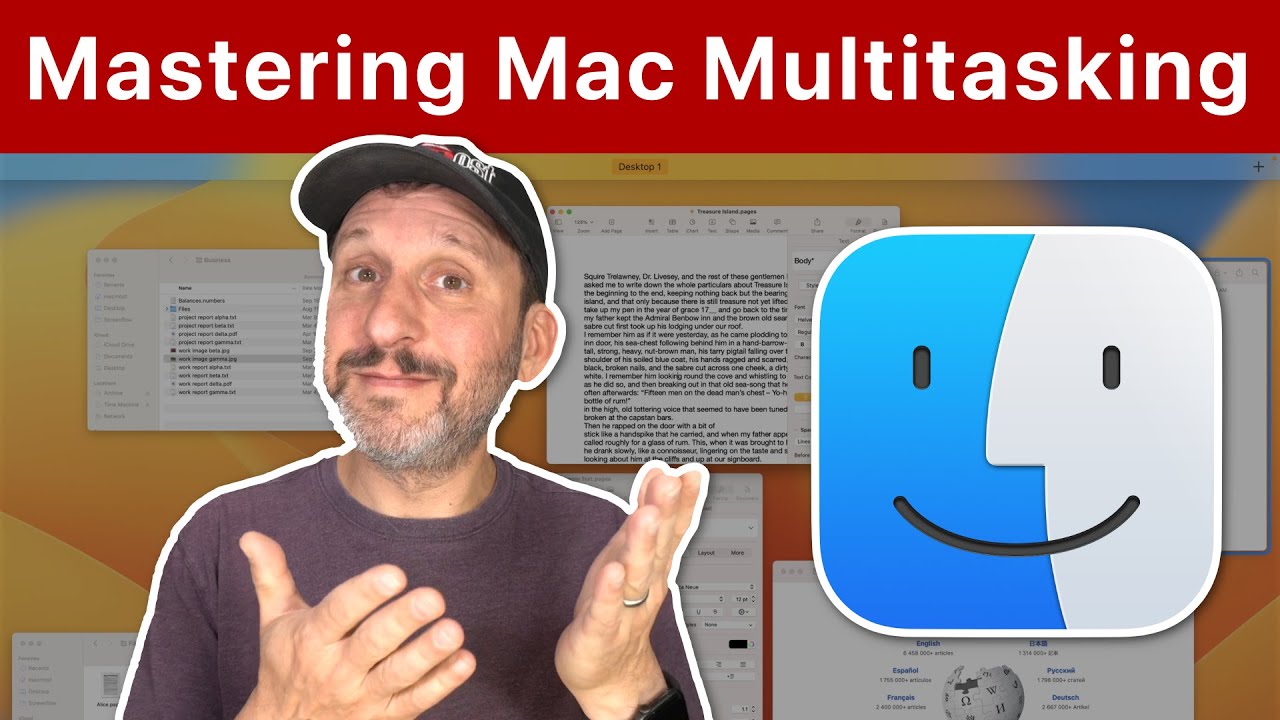
Youtube https://macmost.com/e-2830 Mac users have a wide variety of multitasking options such as windows, Stage Manager, multiple desktops and tabs. Learn about each one and how they can work together. FOLLOW MACMOST FOR NEW TUTORIALS EVERY DAY ▶︎ YouTube — http://macmost.com/j-youtube (And hit the 🔔) ▶︎ YouTube Email Notifications — http://macmost.com/ytn ⭐️ ▶︎ MacMost Weekly…
-
12 New Features in Mac Photos

Youtube https://macmost.com/e-2828 Apple added a whole bunch of new features in the Mac Photos app with macOS Ventura. Learn how to find duplicates, remove the background, copy and paste adjustments and much more. FOLLOW MACMOST FOR NEW TUTORIALS EVERY DAY ▶︎ YouTube — http://macmost.com/j-youtube (And hit the 🔔) ▶︎ YouTube Email Notifications — http://macmost.com/ytn ⭐️…
-
MacMost Course: Final Cut Pro Quick Start For Beginners – Lesson 3
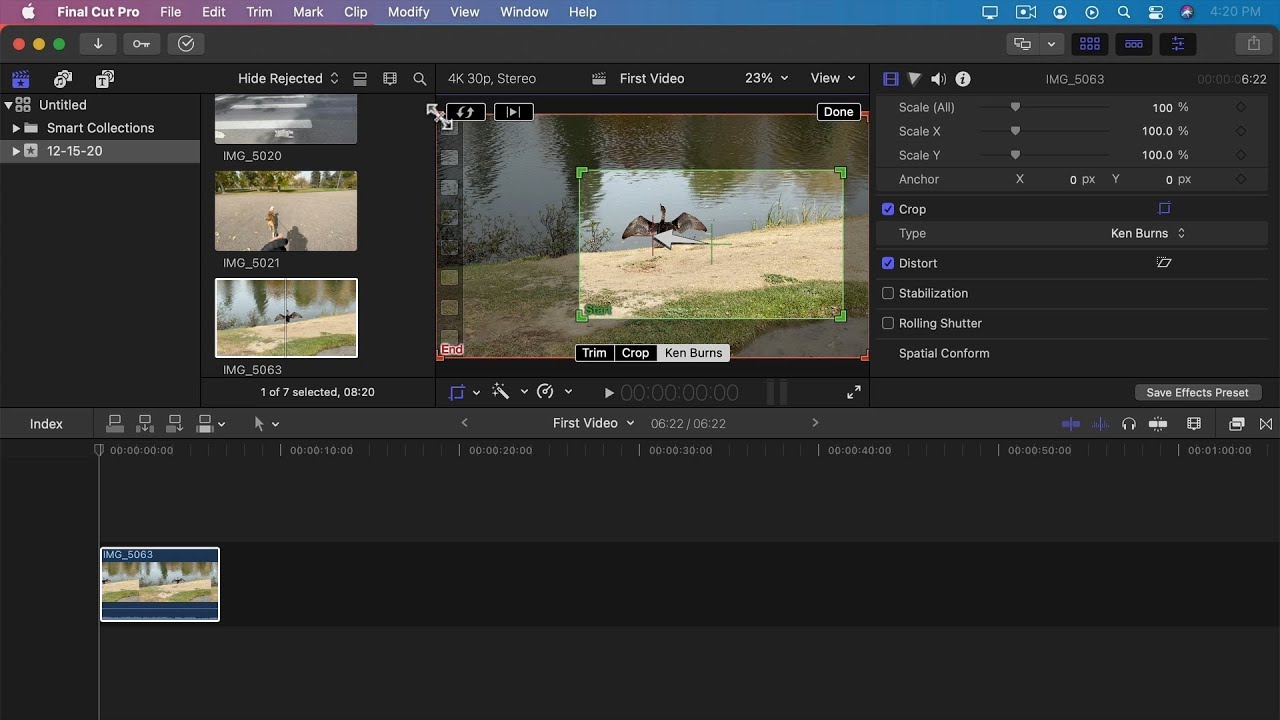
Youtube Part of “Final Cut Pro Quick Start For Beginners,” a course by MacMost.com Scaling and Cropping Clips FOLLOW MACMOST FOR NEW TUTORIALS EVERY DAY ▶︎ YouTube — http://macmost.com/j-youtube (And hit the 🔔) ▶︎ YouTube Email Notifications — http://macmost.com/ytn ⭐️ ▶︎ MacMost Weekly Email Newsletter — https://macmost.com/newsletter ✉️ #courses #finalcutprocourse
