-
MacMost #Shorts – Name That Tune

Youtube Your iPhone can tell you what song is playing around you, and even follow along with the lyrics. FOLLOW MACMOST FOR NEW TUTORIALS EVERY DAY ▶︎ YouTube — http://macmost.com/j-youtube (And hit the 🔔) ▶︎ YouTube Email Notifications — http://macmost.com/ytn ⭐️ ▶︎ MacMost Weekly Email Newsletter — https://macmost.com/newsletter ✉️ SUPPORT MACMOST AT PATREON ▶︎ https://macmost.com/patreon…
-
Apple‘s Freeform: 21 Tips and Tricks

Youtube https://macmost.com/e-2861 Here are some techniques to take your Freeform boards to the next level. Learn how to add backgrounds, create connection lines, import charts, use clipart, add audio and so much more. FOLLOW MACMOST FOR NEW TUTORIALS EVERY DAY ▶︎ YouTube — http://macmost.com/j-youtube (And hit the 🔔) ▶︎ YouTube Email Notifications — http://macmost.com/ytn ⭐️…
-
Why Does Closing Windows on a Mac not Quit the Application?

Youtube https://macmost.com/e-2856 When switching from Windows to Mac many people wonder why Mac apps don’t quit when you click the red close button at the top of the window. Here’s how macOS and Windows differ when it comes to closing windows, plus lots of tips and tricks how to handle windows and apps. FOLLOW MACMOST…
-
How To Diagnose Battery Drain on a MacBook
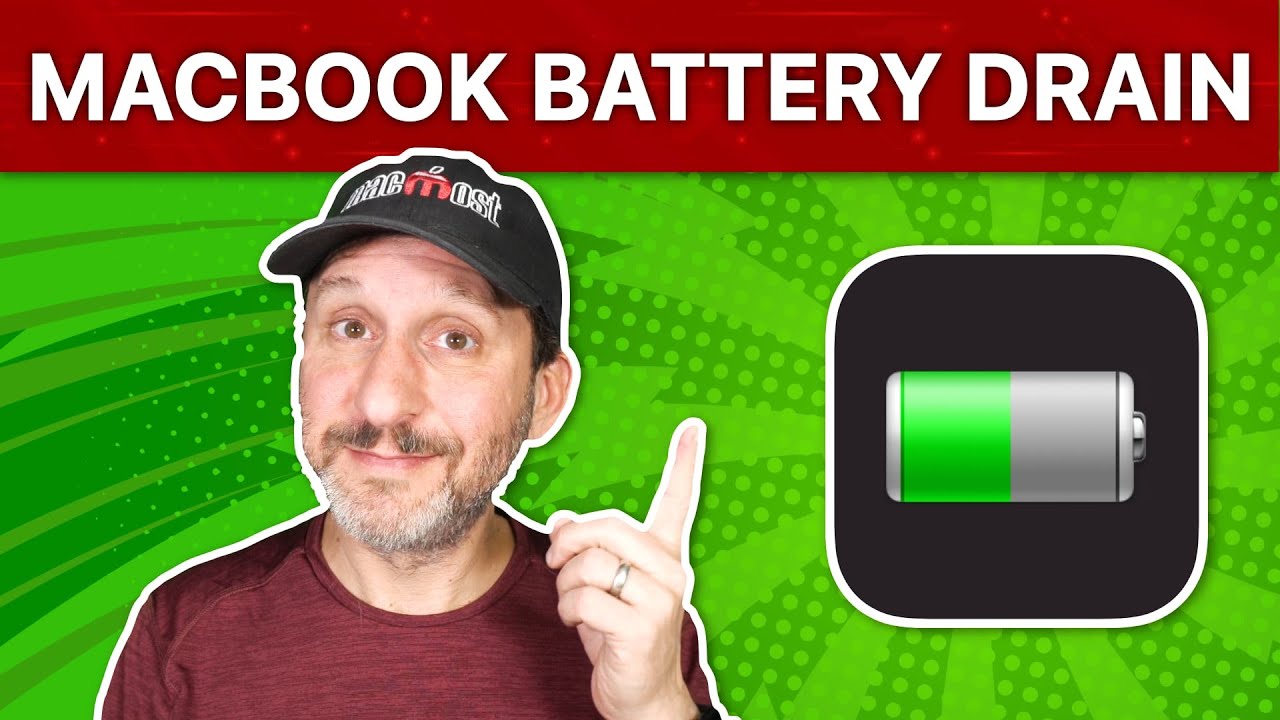
Youtube https://macmost.com/e-2855 Using your MacBook while not plugged in means the battery will drain. But which apps are using more energy than others? By paying attention to battery use on a per-app basis, you can optimize how you use your MacBook went battery life is important. FOLLOW MACMOST FOR NEW TUTORIALS EVERY DAY ▶︎ YouTube…
-
Tips for Using the Ventura Print Dialog

Youtube https://macmost.com/e-2852 When you want to print a document or web page you need to go through the Print Dialog on your Mac. This is where you set all of the options before sending the document to your printer. Learn how to use the new Print Dialog in macOS Ventura along with lots of tips…
-
Karaoke With Your iPhone, iPad or Apple TV and Apple Music Sing

Youtube https://macmost.com/e-2858 A new feature of Apple Music and the latest Apple devices is the ability to be able to lower the volume of vocals in real-time and sing along with the lyrics shown on the screen. FOLLOW MACMOST FOR NEW TUTORIALS EVERY DAY ▶︎ YouTube — http://macmost.com/j-youtube (And hit the 🔔) ▶︎ YouTube Email…
-
How To Use Apple's New Freeform App

Youtube https://macmost.com/e-2857 With the latest version of macOS, iOS and iPadOS we get a new tool from Apple to combine text, images, shapes and more. You can use this as a collaboration tool, but it is hard to say where this fits in with other existing tool like Note and Pages. FOLLOW MACMOST FOR NEW…
-
20 Voice Control Dictation Tips

Youtube https://macmost.com/e-2850 Dictation on the Mac is pretty powerful as long as you are using Voice Control Dictation instead of standard Dictation and you know some of the commands you can use to perfect your text. FOLLOW MACMOST FOR NEW TUTORIALS EVERY DAY ▶︎ YouTube — http://macmost.com/j-youtube (And hit the 🔔) ▶︎ YouTube Email Notifications…
-
YouTube Playback Tips and Keyboard Shortcuts

Youtube https://macmost.com/e-2848 While watching YouTube videos on your Mac (or PC) you can use a variety of onscreen and keyboard controls. Learn how to navigate by chapter, speed up or slow down playback, use picture-in-picture, view transcripts and more. FOLLOW MACMOST FOR NEW TUTORIALS EVERY DAY ▶︎ YouTube — http://macmost.com/j-youtube (And hit the 🔔) ▶︎…
-
5 Reasons Why You Should Definitely Be Using a Password Manager

Youtube https://macmost.com/e-2853 If you still aren’t using a password manager, here are 5 reasons to start today. Password managers will keep your online accounts safe by using strong unique passwords and warning you of potential problems. FOLLOW MACMOST FOR NEW TUTORIALS EVERY DAY ▶︎ YouTube — http://macmost.com/j-youtube (And hit the 🔔) ▶︎ YouTube Email Notifications…
