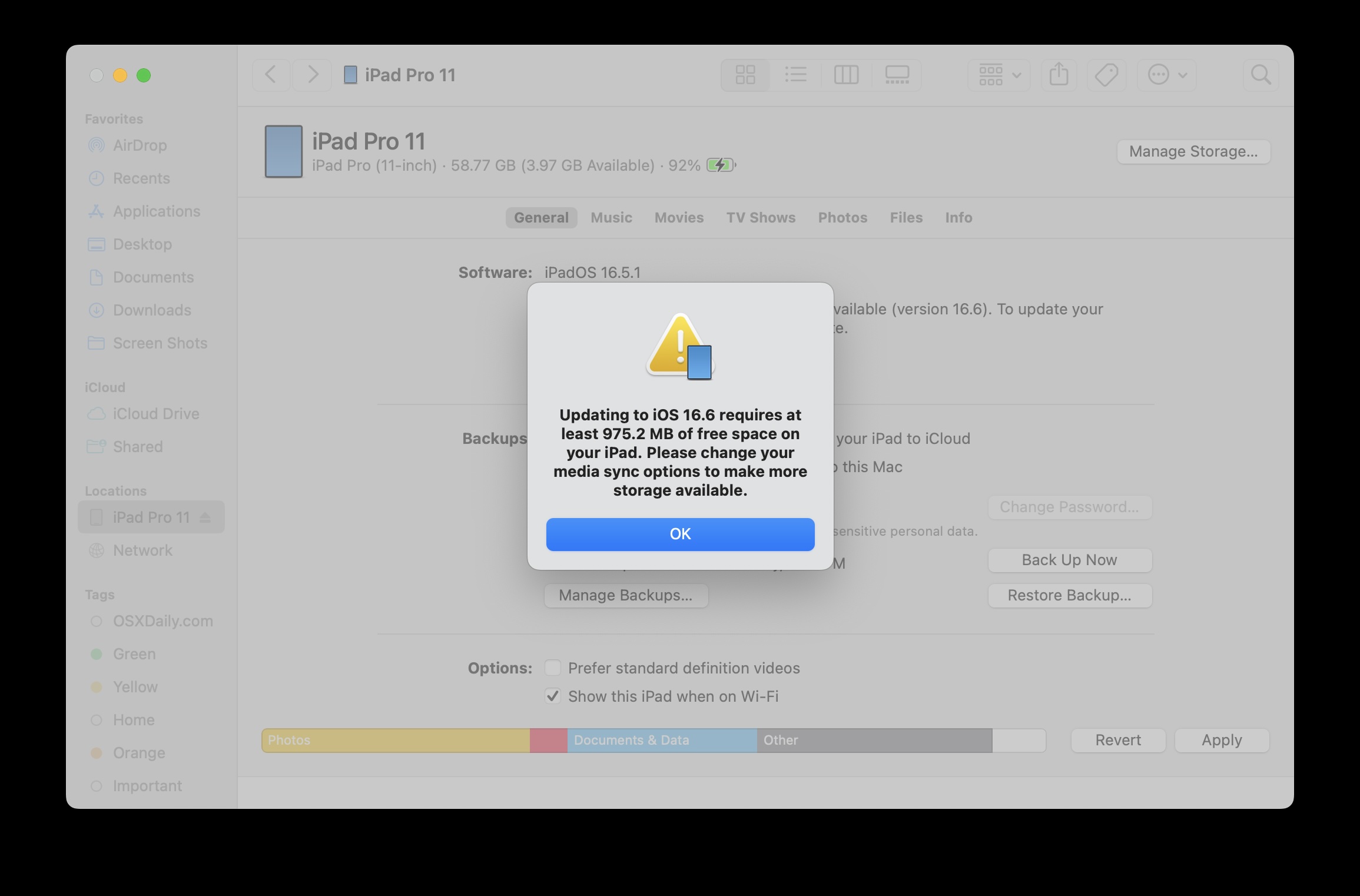-
How to Disable “Click Wallpaper to Show Desktop” in MacOS Sonoma
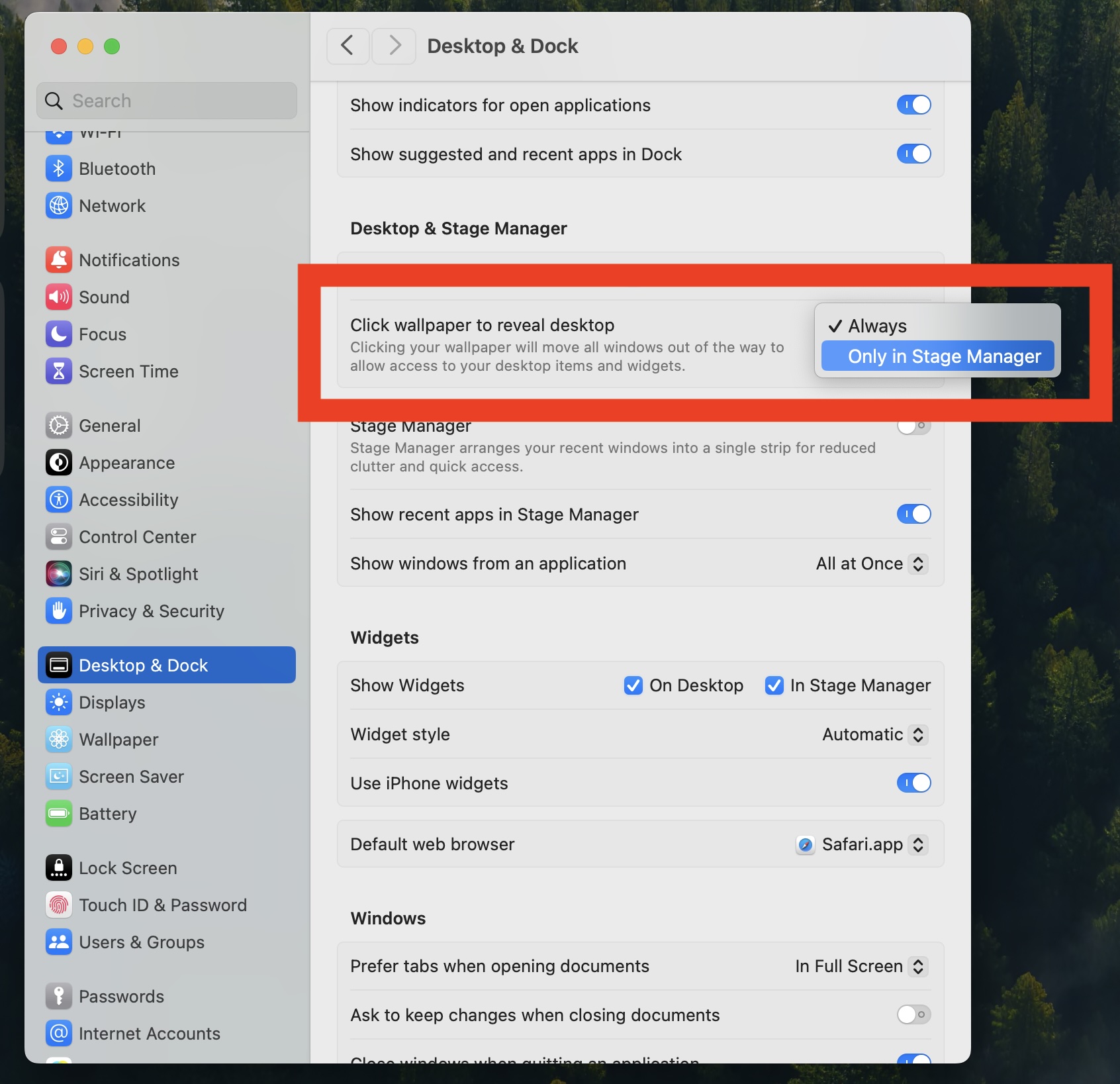
Go to OSX Daily to read How to Disable “Click Wallpaper to Show Desktop” in MacOS Sonoma MacOS Sonoma introduced a feature on the Mac that activates Expose which hides all open windows and apps, whenever you click on the desktop. This feature happens seamlessly, and when you click on the desktop wallpaper, you’ll reveal…
-
Content Blockers May Break Captive Portal Wi-Fi Login Pages

Go to OSX Daily to read Content Blockers May Break Captive Portal Wi-Fi Login Pages Here’s a helpful bit of knowledge that you may want to keep in mind when traveling or using public wi-fi spaces; if you use Content Blockers in Safari or your web browser, that content blocker may break a wi-fi’s captive…
-
How to Verify & Repair Mac Disk from Command Line
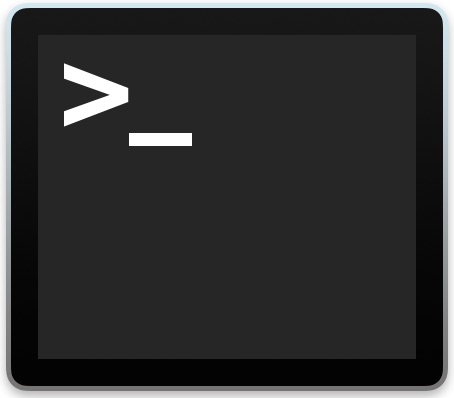
Go to OSX Daily to read How to Verify & Repair Mac Disk from Command Line The Disk Utility application on MacOS has a command line counterpart, that allows Mac users to run disk maintenance and disk administration tasks, including verifying and repairing disks. There are obvious advantages and benefits to using the command line…
-
How to Use Game Mode on MacOS Sonoma

Go to OSX Daily to read How to Use Game Mode on MacOS Sonoma If you’re a Mac gamer, you’re likely excited about Game Mode in macOS, and it may even be the reason you installed MacOS Sonoma in the first place. Game Mode is a new feature in MacOS Sonoma that allows games to…
-
How to Use iPhone as Microphone for a Mac

Go to OSX Daily to read How to Use iPhone as Microphone for a Mac You can use the built-in microphone on your iPhone as an external microphone on your Mac, thanks to the Continuity Camera feature of MacOS. Yes, the same feature that allows you to use iPhone as a FaceTime camera on a…
-
Location of MacOS Sonoma Moving Wallpapers & Aerial Screen Savers
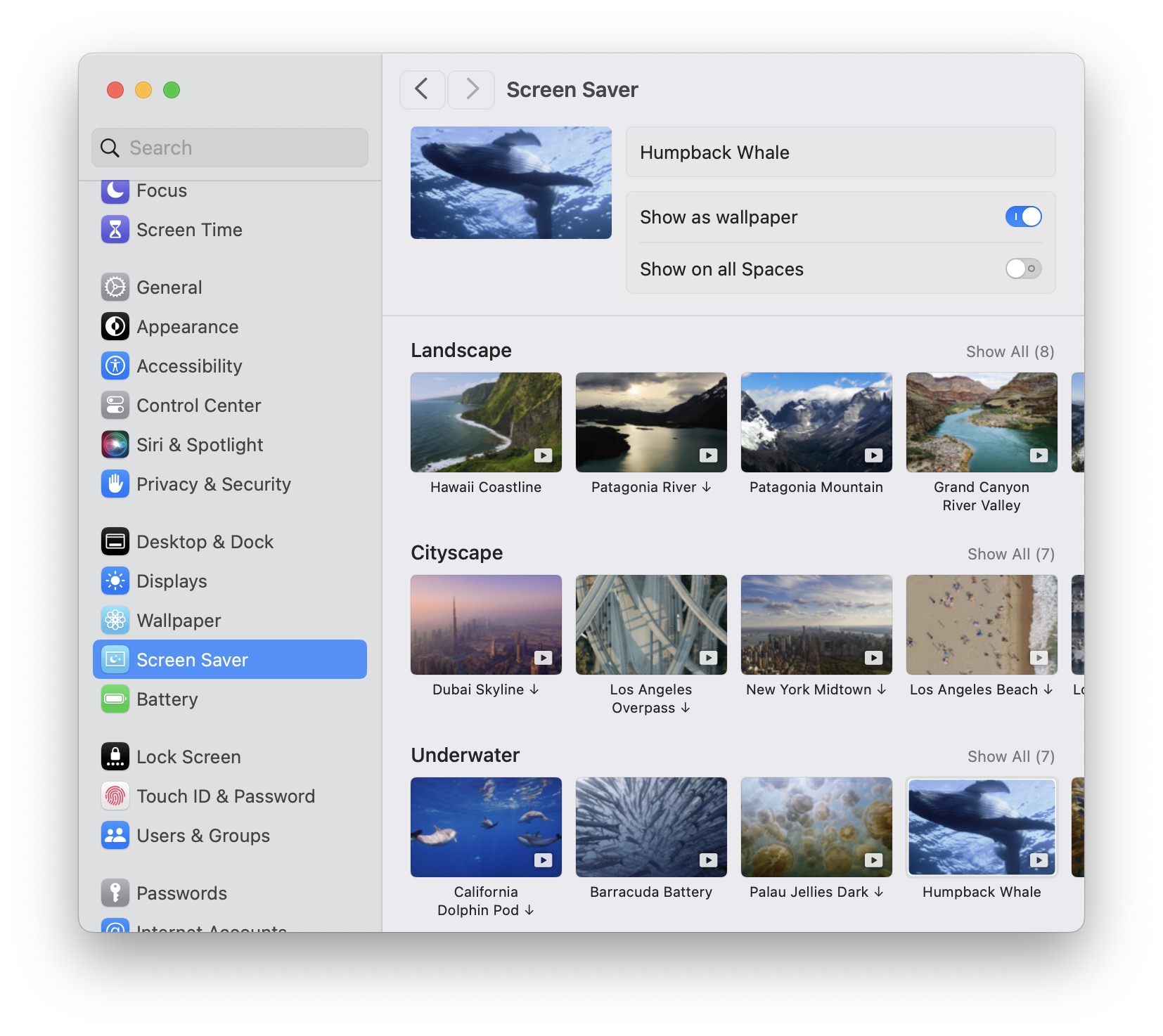
Go to OSX Daily to read Location of MacOS Sonoma Moving Wallpapers & Aerial Screen Savers If you have installed macOS Sonoma onto your Mac, you may be curious about the new moving wallpapers and Aerial screen savers, and their location on your Mac and within the file system. The new screensavers are really quite…