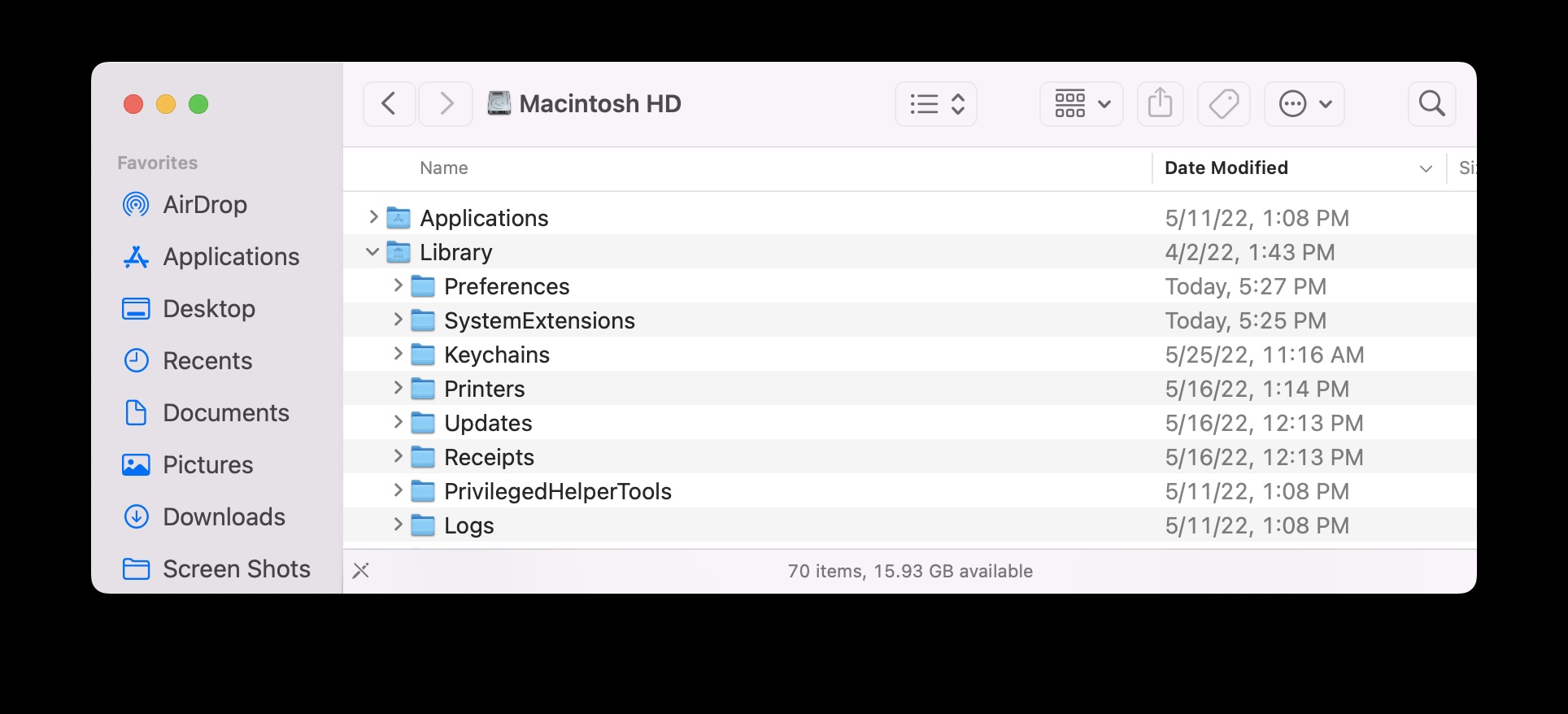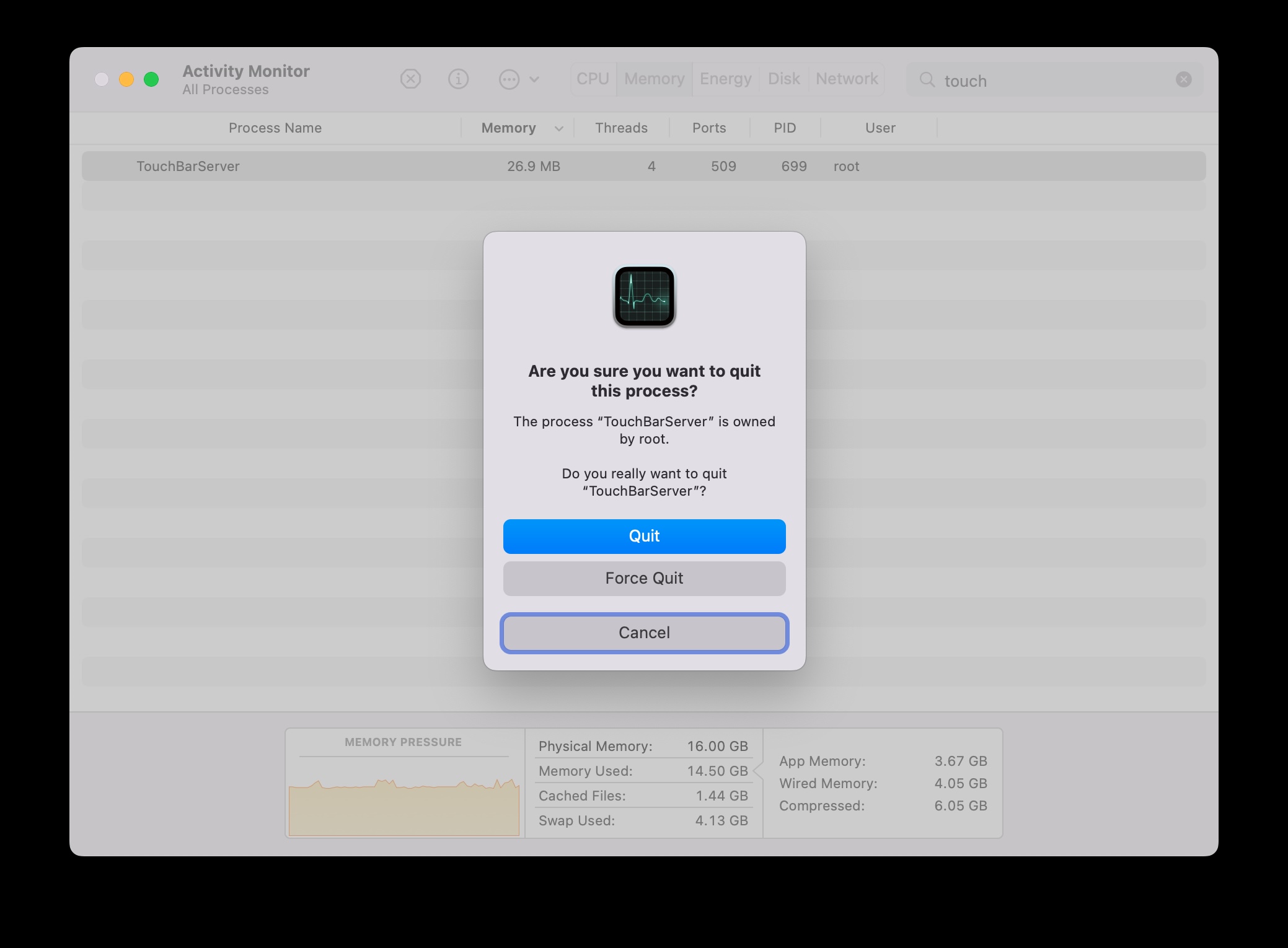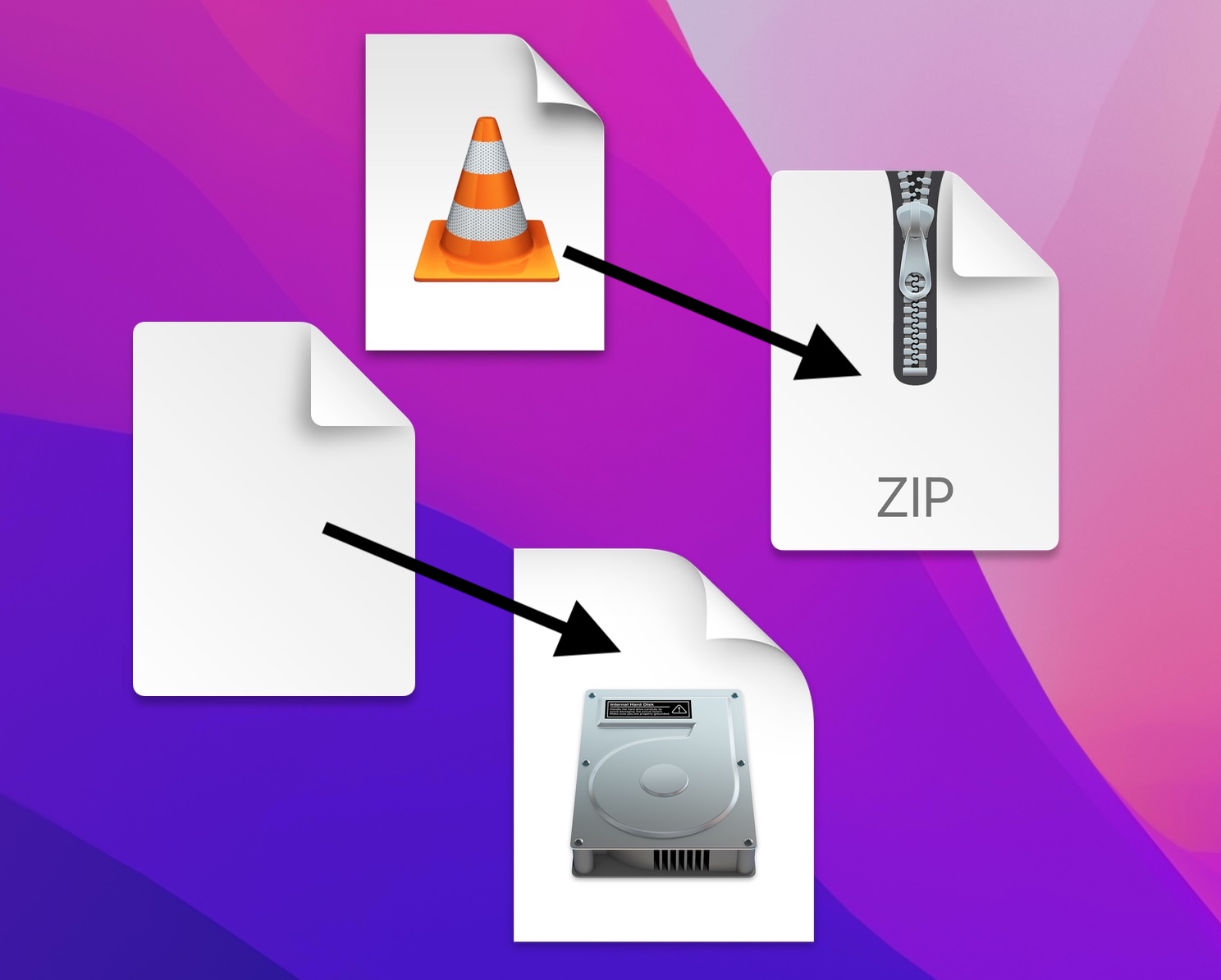-
How to Download iCloud Photos via the Command Line

Go to OSX Daily to read How to Download iCloud Photos via the Command Line Ever wanted to download all photos from iCloud Photos using the command line? Thanks to the third party icloud_photos_downloader tool, you can do just that. Called icloudpd for short, it works to access and download photos directly from iCloud using…
-
Hide the Display Notch on MacBook Pro & Air with TopNotch

Go to OSX Daily to read Hide the Display Notch on MacBook Pro & Air with TopNotch The all new MacBook Air with M2 and MacBook Pro 14″ and 16″ with M1 Pro and M1 Max processors are impressive machines by most hardware standards, but not everyone is impressed with the Notch that takes up…
-
How to Make Mac Cursor Bigger
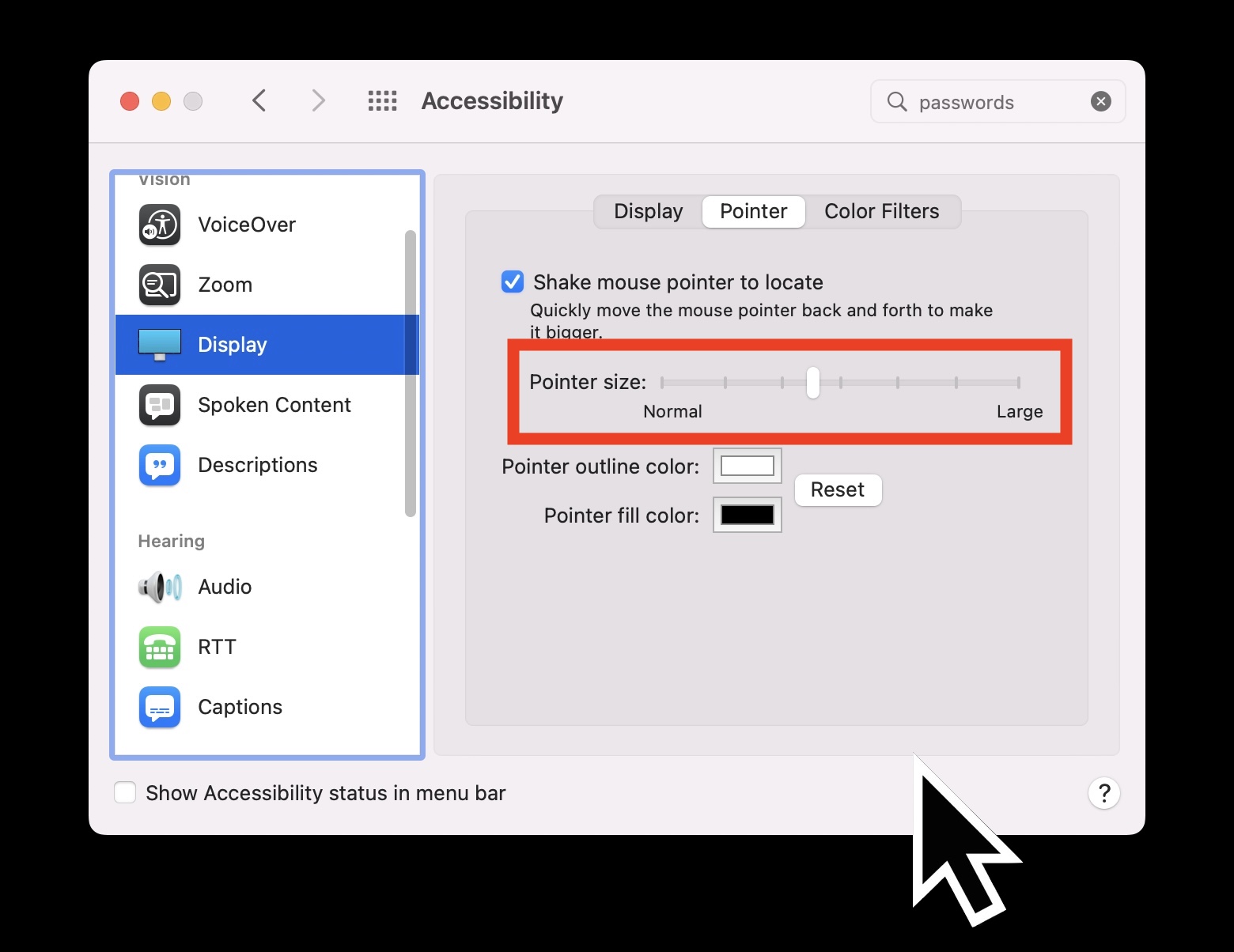
Go to OSX Daily to read How to Make Mac Cursor Bigger Some Mac users may want the cursor size on the Mac screen to be larger, making it easier to see. Whether you’re having a difficult time seeing the Mac cursor on your screen as you move the mouse or trackpad around, or you…
-
How to Turn On SSH on Mac
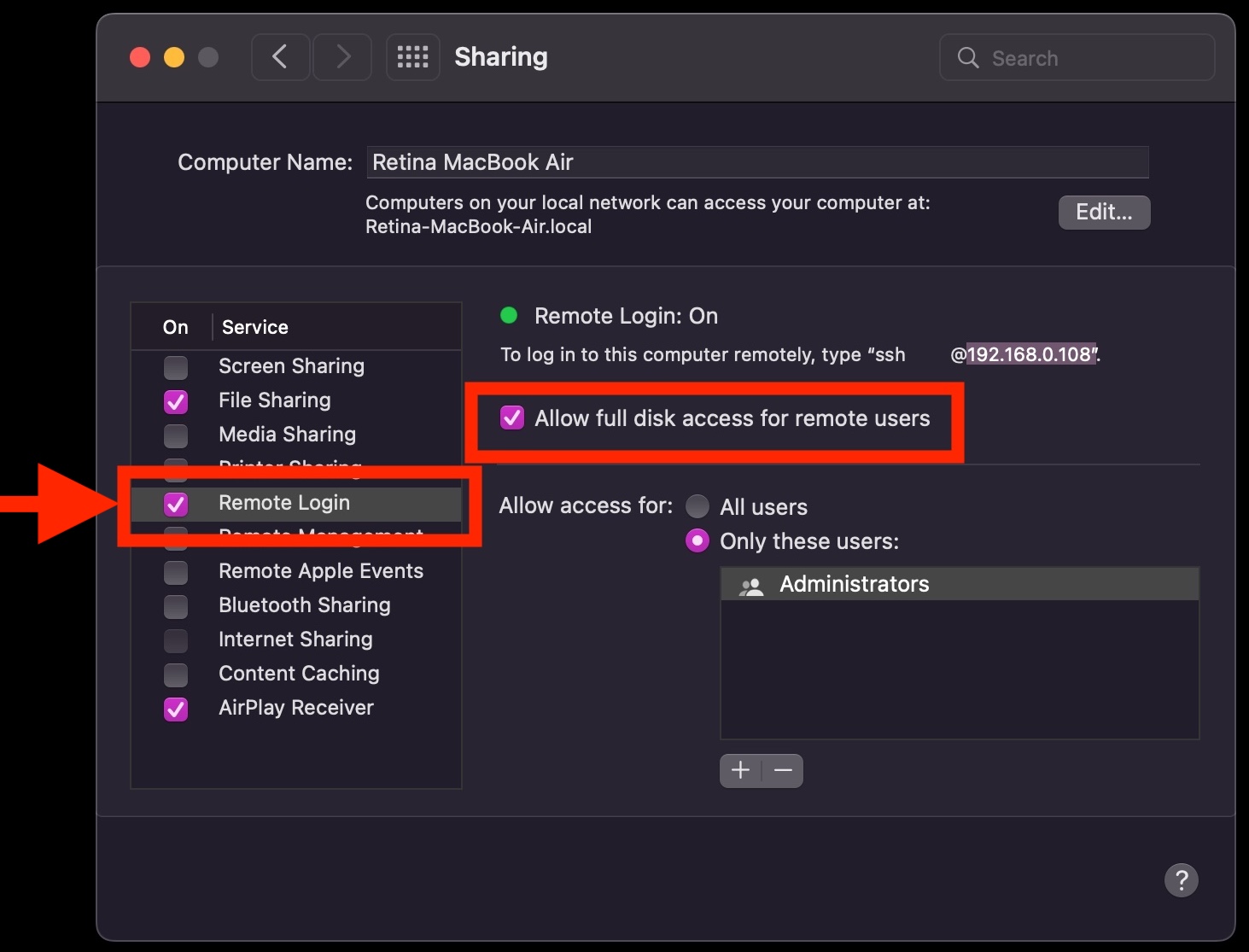
Go to OSX Daily to read How to Turn On SSH on Mac All Macs have a bundled SSH server that is disabled by default, but can be turned on at any time if you’d like to grant remote command line access to a machine. The SSH server in MacOS is turned on by using…
-
Mac Boots to Circle with Line Through It 🚫 & How to Fix It

Go to OSX Daily to read Mac Boots to Circle with Line Through It 🚫 & How to Fix It Rarely, you may encounter a Mac that boots to a screen that shows a circle with a line through it, or a circle with a slash through it. If you encounter a Mac booting into…
-
How to SSH to Mac from iPad

Go to OSX Daily to read How to SSH to Mac from iPad Want to SSH into your Mac, from your iPad? SSH is pretty easy to setup, so if you’d like to have Terminal access of an iMac from an iPad Pro, for example, you’ll be up working in no time at all. You’ll…