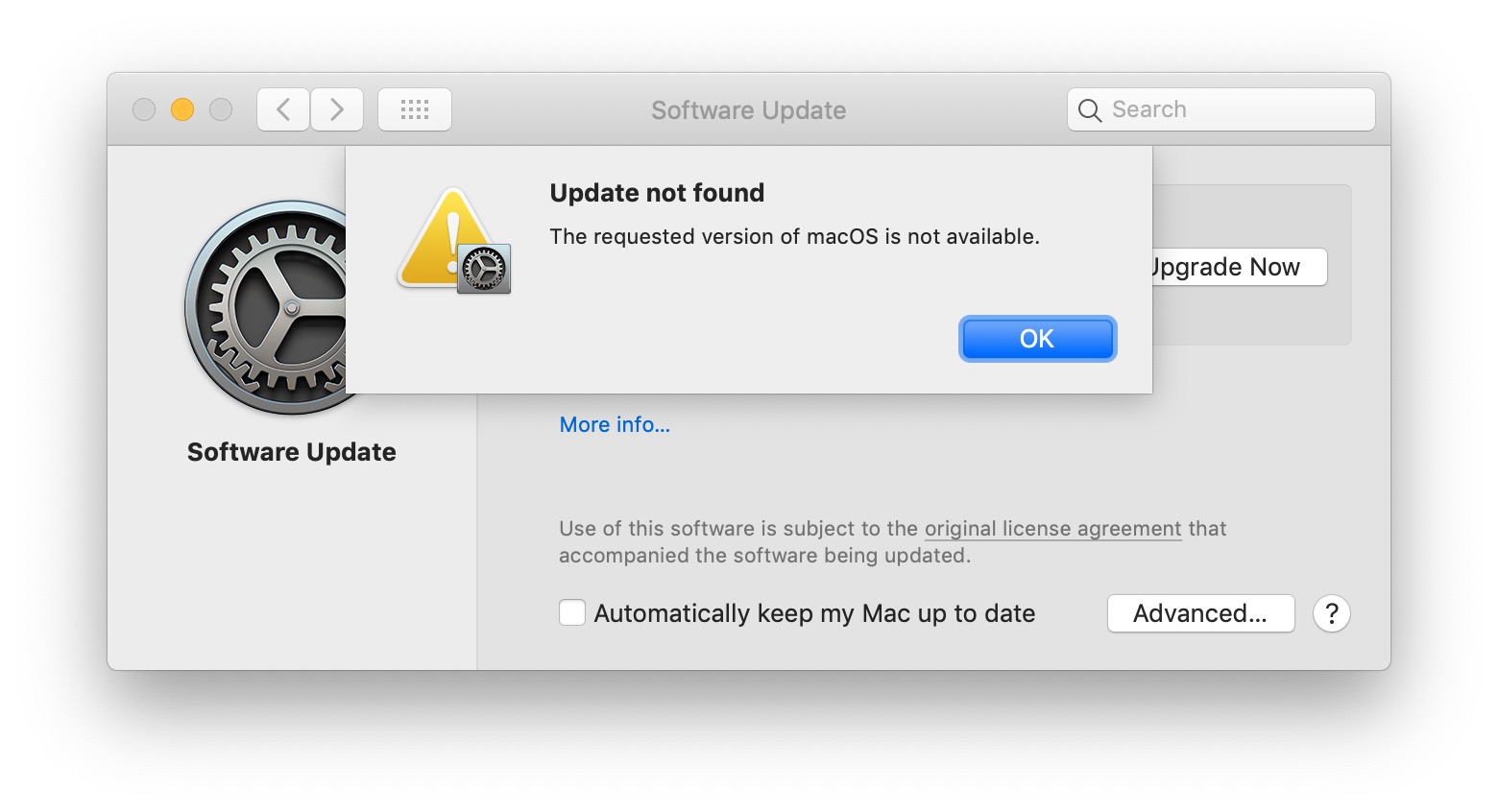-
How to Fix macOS Big Sur Wi-Fi Problems

Go to OSX Daily to read How to Fix macOS Big Sur Wi-Fi Problems Are you having trouble connecting to Wi-Fi networks on your Mac after updating it to macOS Big Sur recently? Although connecting to Wi-Fi networks on a Mac is a fairly straightforward procedure for the most part, some users have reported issues…
-
How to Start Mac in Recovery Mode (Intel)
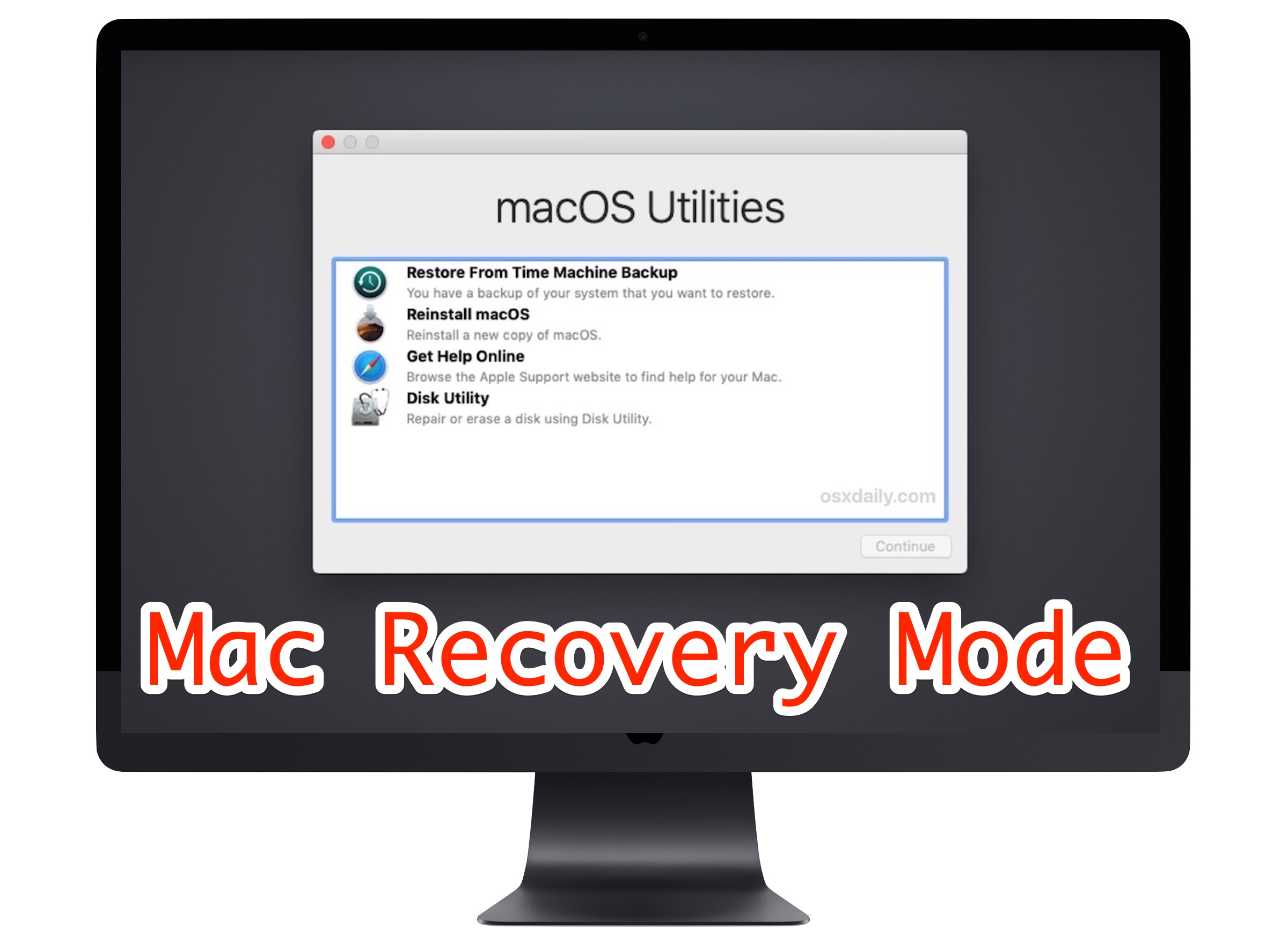
Go to OSX Daily to read How to Start Mac in Recovery Mode (Intel) Rarely you may need to boot a Mac into Recovery Mode. Starting up Mac OS into Recovery Mode allows for various important troubleshooting and recovery features, including the ability to reinstall MacOS, repair a hard drive with Disk Utility, erase a…
-
How to Copy Ringtone to iPhone from MacOS Big Sur & Catalina with Finder

Go to OSX Daily to read How to Copy Ringtone to iPhone from MacOS Big Sur & Catalina with Finder For Mac users trying to copy ringtones to their iPhone using a modern macOS release like Big Sur or Catalina, you’ll find it’s quite simple to do so, and a return to old habits. Basically,…
-
How to Run Homebrew & x86 Terminal Apps on M1 Macs
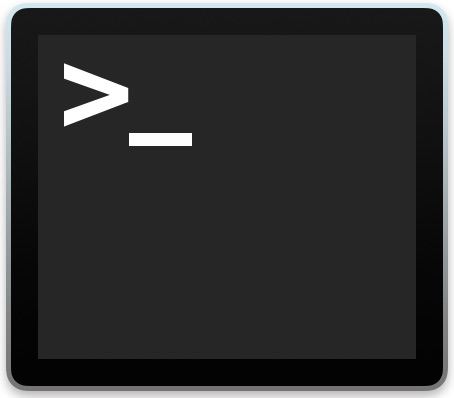
Go to OSX Daily to read How to Run Homebrew & x86 Terminal Apps on M1 Macs If you’re one of the early adopters who acquired an M1 Apple Silicon Mac and find that Homebrew and many other x86 terminal apps don’t yet have support for the new Arm architecture, you’ll be happy to know…
-
How to Install MacOS Big Sur on a Mac

Go to OSX Daily to read How to Install MacOS Big Sur on a Mac Ready to upgrade to and install macOS Big Sur on your Mac? MacOS Big Sur is here, with it’s redesigned user interface, new icons, new system sounds, and a refreshed general appearance. Of course, there’s plenty of new beyond the…
-
How to Prepare for MacOS Big Sur

Go to OSX Daily to read How to Prepare for MacOS Big Sur The official release of macOS Big Sur is here today, November 12, and if you’re thinking of installing the latest and greatest macOS release then you might want to take a few preparations first before jumping ahead with the major Mac system…
-
How to Copy at Command Line Showing Progress & Speed Indicator
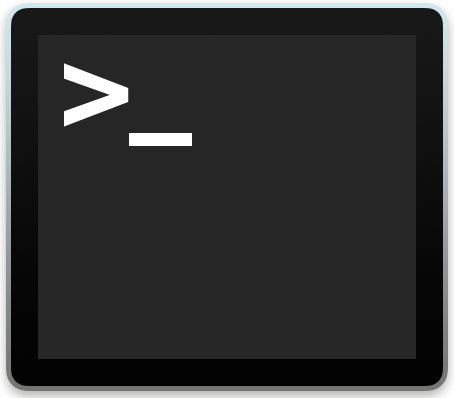
Go to OSX Daily to read How to Copy at Command Line Showing Progress & Speed Indicator Ever wished you could see the transfer progress and speed of copying files at the command line? If you’re familiar with the command line of Mac OS, Linux, or any other Unix operating system, you likely use the…
-
How to Recover Deleted Photos and Videos on iCloud.com

Go to OSX Daily to read How to Recover Deleted Photos and Videos on iCloud.com Did you accidentally delete some of your photos or videos from your iPhone or iPad? As long as you use iCloud and the photos were deleted in the last 30 days, you can easily recover the deleted images on Apple’s…
-
How to Sync Photos Between iPhone and Mac with Finder in macOS Catalina & Big Sur

Go to OSX Daily to read How to Sync Photos Between iPhone and Mac with Finder in macOS Catalina & Big Sur For many users, the easiest and best way to sync your photos across multiple devices is undoubtedly using iCloud Photos on the Mac, but that requires a reliable high speed internet connection, and…