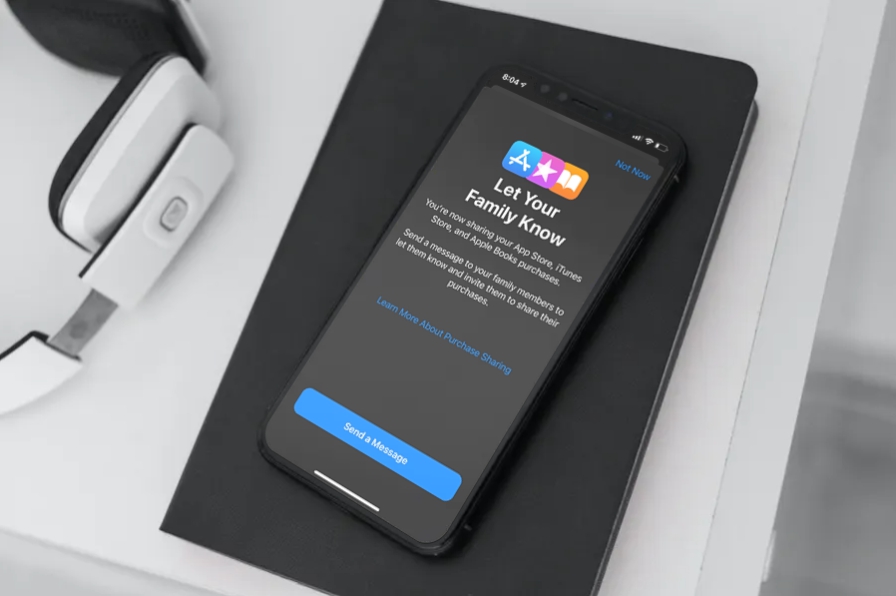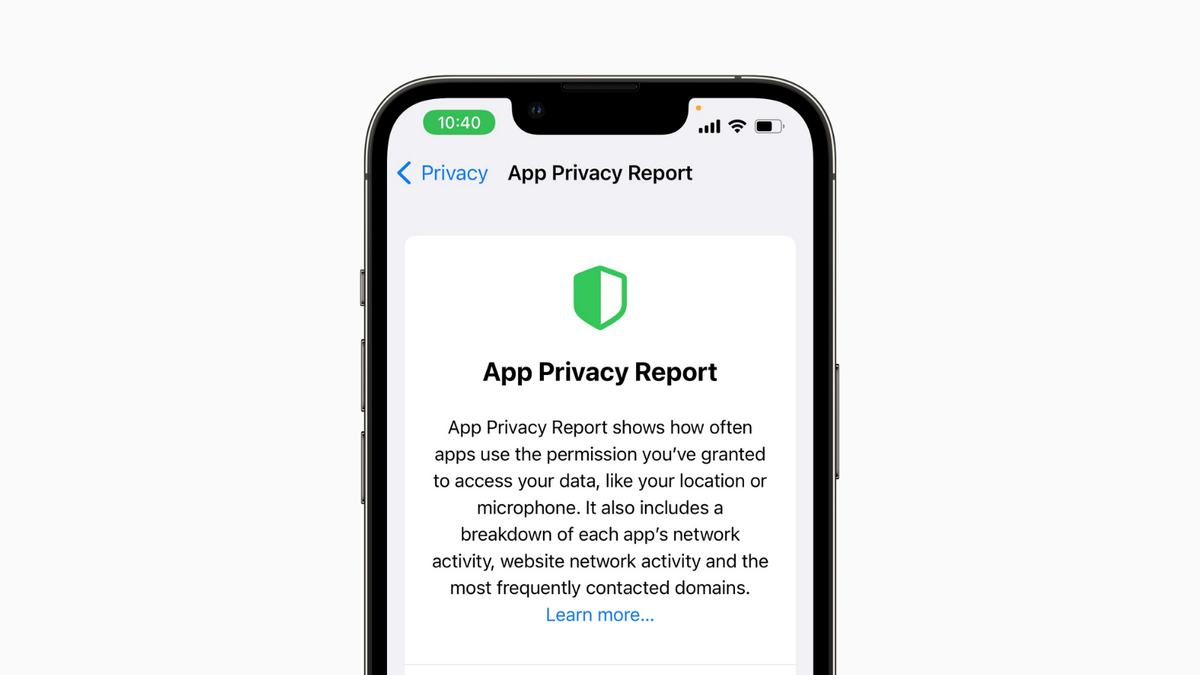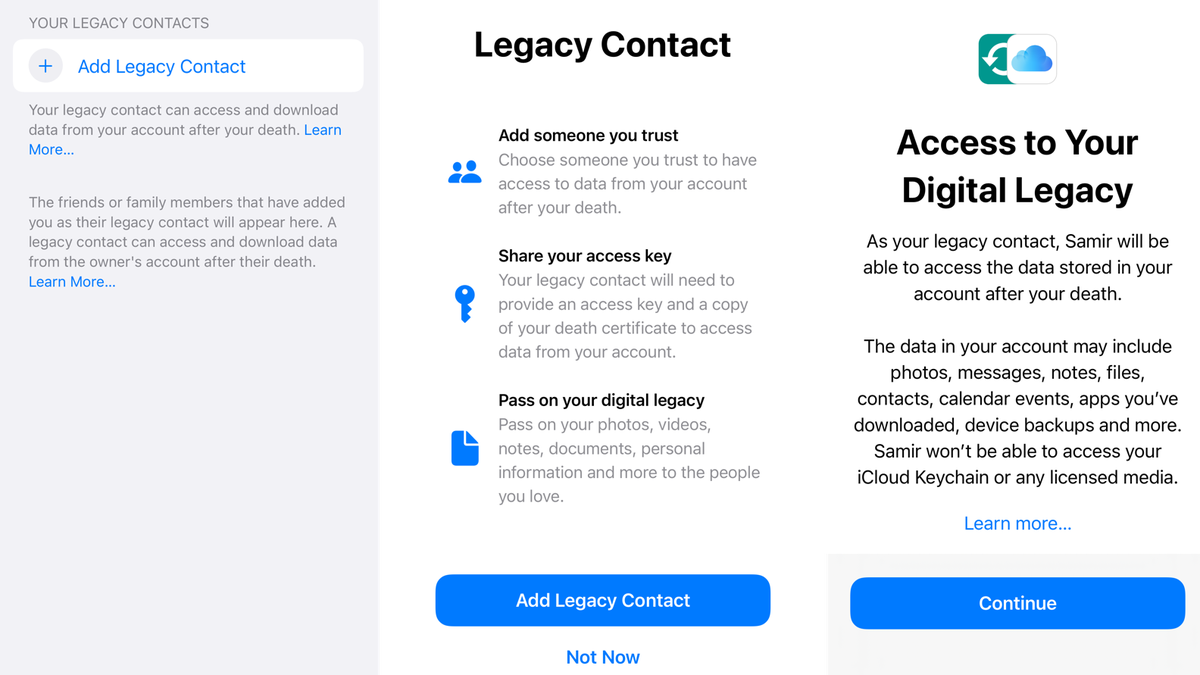-
How to Remove Background Noise From FaceTime Calls on iPhone, iPad, & Mac

Go to OSX Daily to read How to Remove Background Noise From FaceTime Calls on iPhone, iPad, & Mac Making FaceTime calls from a noisy room has been challenging for many iPhone, iPad, and Mac users. Thankfully, Apple has implemented a software trick to block out all the ambient noise to improve the audio quality…
-
How to Use Headphone Accommodations on iPhone & iPad

Go to OSX Daily to read How to Use Headphone Accommodations on iPhone & iPad Are you the kind of person who likes to fine-tune their iPhone or iPad audio to your liking? Or perhaps, you have a hearing impairment that gives you trouble hearing certain sounds? In that case, you’ll be interested in checking…
-
How to Save Reminders Lists as PDF Files on iPhone & iPad

Go to OSX Daily to read How to Save Reminders Lists as PDF Files on iPhone & iPad Do you want to keep a copy of all the reminders in a list as a PDF file? Perhaps, you want to share a soft copy of your shopping list with your roommate who doesn’t use an…
-
How to Check Charging Time on iPhone & iPad

Go to OSX Daily to read How to Check Charging Time on iPhone & iPad Have you ever wanted to check how long it’d take for your iPhone or iPad to charge completely? Maybe, you don’t like to frequently check how much your device has charged? Well, this particular iOS shortcut intends to do just…